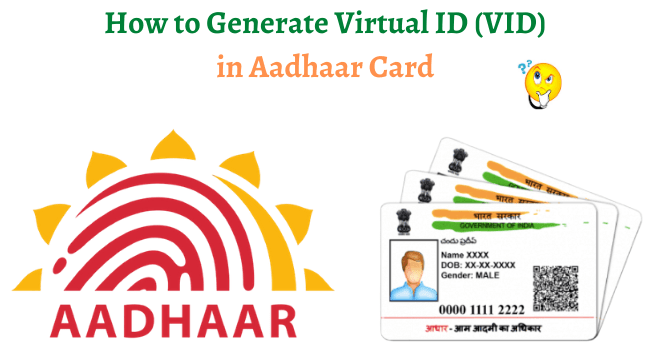Here in this article, we will tell you how to generate aadhar card virtual id (VID) online at uidai.gov.in. With the increased digitalization, concerns regarding the safety of personal data have reached their peak. Aadhaar considers a significant document for Indian residents and they use it at countless places such as banks, government departments or mobile stores, etc. Aadhaar contains crucial demographic and biometric information about a person that calls for immense safety.
Well, stop worrying about showing your 12-digit Aadhaar number every time to avail yourself of some services or privileges. It is because of UIDAI’s unique feature as a Virtual ID. VID was introduced with the main aim of authenticating transactions and e-KYC without revealing the Aadhaar number to the service providers.
All the service providers were instructed to integrate VID into their systems as soon as the announcement of its launch was made.
Aadhaar Virtual ID Generator
UIDAI has provided an alternative to the Aadhaar number as a Virtual ID. It clearly indicates that you can use this ID number in place of an Aadhaar number. This ID owns the same validity and legality as an Aadhaar number. Virtual ID refers to a 16-digit temporary and revocable number randomly assigned and mapped with an Aadhaar number.
In the case of e-KYC services or authentication, you can use the virtual ID generator instead of the Aadhaar number as a matter of choice.
If you are an Aadhaar cardholder, forget about submitting an Aadhaar number every time you go for verification purposes. Simply generate your VID and submit it for verification purposes such as a bank, mobile number, or others. In e-KYC services, only basic personal information is required for authentication.
VID offers access to the basic demographic and biometric information of an Aadhaar cardholder. This information can be a name, photograph, address, and biometric details. It eliminates the need for Aadhaar number submission for e-KYC services.
One thing to be considered is that no one can use VID for deriving an Aadhaar number. It means that VID provides security to Aadhaar numbers.
Features of E-Aadhaar Virtual ID (VID)
- The revocable and temporary number is used as an alternative to the Aadhaar number.
- Generation at the UIDAI website.
- The key purpose is the evasion of personal information misuse.
- Digital ID that can be generated unlimited times.
- Offers limited KYC for verification.
- Requires mobile number to be registered with the UIDAI database.
- The generation of new VID destroys the validity of the previous VID.
- Does not offer the ability to retrieve the Aadhaar number.
- No compulsion to generate VID.
- User consent is required by the agencies for using VID for authentication purposes.
- The last obtained VID is automatically delivered to the registered mobile number in case of retrieving the Aadhaar.
Why Virtual ID & What are the Benefits?
Many of us are still in the dilemma as to why we need to use VID. So, the answer is the safety and security of the Aadhaar data of the holder. The leakage of Aadhaar data has become a common issue for people. It raised a big question on the safety of Aadhaar which UIDAI brought VID as a backup to Aadhaar’s number. It signifies the replacement of Aadhaar number usage by VID for numerous verification purposes.
Check Also: Aadhaar Download by Name and Date of Birth
UIDAI came up with a unique feature as an Aadhaar Virtual ID to address the concerns regarding the privacy and safety of personal data displayed on the Aadhaar Card. It provides sufficient information required for authentication or e-KYC services. After authentication, if you use VID, you can generate new VID to make the details useless for agencies that are already registered in their database.
Generate Aadhaar Virtual ID – Complete Steps
The generation of Virtual ID is a simple process. One of the benefits to users can consider is no limit on generating the virtual ID. Virtual ID has its own significance for Aadhaar holders since it can use as an alternative to Aadhaar. It has the same validity and legality as Aadhaar. But, the main question that arises here is how to generate a virtual ID since many people are unaware of this.
It is noteworthy to have your mobile number registered with your Aadhaar to avail of this UIDAI service. It is because you receive a virtual ID on your registered mobile number. The process of generating a virtual ID cannot initiate without mobile number registration. Therefore, in order to get your virtual ID, the primary is to link the mobile number with your Aadhaar.
Aadhaar Virtual ID Generate Online
There may be chances when you lost a virtual ID and desire to get it back. UIDAI has formed the process of retrieving virtual ID the same as that of generating the virtual ID. Using the following steps, you will get your virtual ID.
- Visit the official portal of UIDAI by using the link https://uidai.gov.in/.
- Click on My Aadhaar and select “Virtual ID (VID) Generator” under the section Aadhaar Services.
- You will redirect to a new page wherein you can enter your 12-digit Aadhaar number along with the security code given on the screen.
- Get OTP on your registered mobile number.
- Enter the TOTP icon, if you have TOTP.
- Go to the Send OTP icon, if you do not possess TOTP.
- Type the correct OTP sent to your mobile number and select whether you want to retrieve/generate VID.
- Move to Retrieve VID, if you have lost the same and retrieve it.
- Hit to Generate VID button, if you want to generate it.
- Get your Aadhaar virtual ID by pressing the “Submit” icon.
- You will receive your 16-digit virtual ID either on your registered mobile number or Email address.
A new message will pop up on your screen mentioning “Congratulations! Your Virtual ID number has successfully been generated and sent to your registered mobile number”.
Get Aadhar Virtual ID by Mobile Number
Check your registered mobile number wherein a new message will show containing a 16-digit number as a virtual ID with an Aadhaar number. Only the last four digits of the Aadhaar number is visible and the remaining digits come as “X” for security purpose. The message will also include the generated time of the virtual ID in the format of DD-MM-YYYY: HH: MM: SS. For an instance, the following message will send to your registered mobile number or email address:
“Dear XYZ, 8157 9475 5364 7596 is the Virtual ID for Aadhaar number XXXXXXXX5642, generated at 27-03-2020:09:45:20”.
It is worth mentioning that you can generate a virtual ID for yourself and other people including your friends and family using their Aadhaar number. And there is no limit on generating a virtual ID indicating the fact that you can generate a virtual ID as many times as you want.
Generate Aadhaar Virtual ID by SMS
If you do not want to visit the UIDAI portal, you can also use your registered mobile number in another way to generate VID. Below is the guide for the process of VID generation through an SMS:
- Type an SMS in your message box “GVIDLast 4 digits of Aadhaar Number”.
- Send the SMS to the UIDAI helpline number “1947”.
(Important Note: Your mobile number should be registered with the UIDAI database to avail of this service.)
Expiry Period for Virtual ID (VID) of Aadhaar
- Currently, UIDAI has not yet defined the expiry period for VID that indicates the validity until the generation of new VID.
- Agencies can never store or save VID as it is a temporary number and can be changed anytime for infinite times. Therefore, it would be completely a useless task for agencies to store VID in the database.
- The Revocability of VID makes negligible the possibility of duplication.
- VID is as useful as an Aadhaar number indicating that it can accomplish verification purposes in opening a new bank account, purchasing insurance policies, applying for emergency passports and becoming eligible to avail of government subsidies, and so on.
It cannot avoid that the Aadhaar card comes with the risk of being stolen or misused due to its physical form. Here are certain frequently asked questions for the user in detail about Virtual ID.
Considering the current times, you can only use UIDAI’s official website and mobile number to get your Aadhaar VID. UIDAI sends an SMS to the registered mobile number mentioning the Aadhaar virtual ID. You can either visit the UIDAI official portal or send an SMS to the Aadhaar helpline number 1947. Type an SMS “RVIDLast 4 digits of Aadhaar Number” and deliver it to 1947 on your registered mobile number.
Final Words:
As we all know the significance of VID, you can ensure the safety of your Aadhaar card with this powerful weapon. It is for your safety from personal data loss or leakage. Its revocability enhances the ability to provide more security to Aadhaar data. All the above-mentioned information shows that Aadhaar VID is beyond just a generation process. Also, if you want the absolute safety of your Aadhaar data, please ensure that you are working on the official website of UIDAI and not another website. Holding the Aadhaar card makes you responsible for maintaining the safety and privacy of the Aadhaar.
FAQs (Frequently Asked Questions)
UIDAI has not yet introduced the service of generating VID against an Enrolment ID. You can use your Aadhaar number only to obtain VID.
The minimum expiry period of VID is one day which is 24 hours. However, no maximum period for the expiry of VID has been defined by UIDAI. The validity of a VID will remain alive until the generation of new VID by the Aadhaar holder.
UIDAI has defined no cap to generate VID against an Aadhaar number. It means that you can generate it as many times as you want.
You will be unable if you generate VID but your mobile number is not linked to your Aadhaar. It is because UIDAI sends VID on your registered mobile number that makes it necessary to link your mobile number with your Aadhaar. Not only this, but you can also avail of other Aadhaar-associated services using your mobile number. You can simply link your mobile number with your Aadhaar by visiting the nearest Aadhaar enrolment center.
Yes, the Aadhaar holder can retrieve VID multiple times in case of previous VID is lost or forgotten. In the coming days, UIDAI will offer different manners using which VID can be generated including the mAadhaar mobile application, UIDAI’s website, Aadhaar enrolment center, eAadhaar, etc.
You can use VID at different places for verification purposes or e-KYC services. It works in a similar manner as an Aadhaar number. You can use it to avail of government subsidies, open a new bank account, buy an insurance policy, or apply for a passport.
Aadhaar Virtual ID was introduced as an alternative to the Aadhaar number. It shares equal validity as an Aadhaar number. Key features of Aadhaar VID are revocability, temporary, undefined validity, security to Aadhaar data, voluntary ID number, offers limited access of KYC to agencies, and generated at UIDAI official portal.
No agency has the authority to obtain Aadhaar VID for you or anyone else. Only you can generate this ID number either through the UIDAI portal or mobile number. However, you can generate VID for other people such as your family members using their Aadhaar number.
VID was introduced to integrate higher safety and security into Aadhaar personal data including demographic and biometric information. Therefore, no one has the authority or ability to use VID for deriving the Aadhaar number. It assures that using VID is an absolute safety of Aadhaar data from being stolen or lost.
Yes, service providers cannot use your VID for authentication without using the consent of the Aadhaar number holder. It is noteworthy that this consent must be explicit and agencies can proceed with VID-based authentication after this consent only.
VID becomes invalid from the moment a new VID is generated by the Aadhaar holder. It means that if agencies store VID, it would be valueless since they cannot use it further for anything. It is recommended for agencies not store VID in their logs or database. VID gives access only to limited basic personal data of the Aadhaar holder. It does not offer any facility to access Aadhaar numbers and other personal data. Therefore, it is safe to use VID in lieu of an Aadhaar number.
A passionate reader and vivid thinker. I love being aware especially about new technology. A soon to be lawyer by profession and writer by passion, I love to spread knowledge and pass on information to the world with the help of the most powerful weapon, words!