Every country issues identification proof to its citizens indicating their citizenship of a particular country. In India, such identification proof is issued in the form of Aadhaar card to every citizen of the country. This mentions the biometric and demographic details of the holder.
It is necessary for individuals to provide correct information for Aadhaar. Since it is a little bit time-consuming to change or update the details in Aadhaar.
However, UIDAI does not allow for changing or updating all types of details in Aadhaar. You can change your name, photo, date of birth, mobile number, gender, E-mail ID, and address. A facial Photograph is a crucial biometric detail for Aadhaar and you can change or update through online and offline mode.
Reasons to Change Photo in Aadhaar Card
- Happening of certain events directly affecting an individual’s facial features or other biometric details such as disease or accident
- UIDAI has set a threshold for verifying the captured biometric quality and therefore, it can direct to update biometrics such as facial photographs if found unmatched with the set threshold.
- False rejection, an authentication failure in which incorrect rejection happens even to the correct resident having valid Aadhaar number. The inferior quality of captured biometric or erroneous capturing of biometric may be the cause of such failures during enrolment.
How to Update Child Photo in Aadhaar Card?
- If the child was aged less than 5 years during enrolment: Re-enrolment must be done after attaining 5 years of age with correct biometric data. De-duplication for the child is required that considers the new enrolment request with the original Aadhaar number.
- Suppose, the child was aged between 5-15 years during enrolment: Furnishing of biometrics including facial photograph is required.
- After that, When the child was aged more than 15 years during enrolment: Refurbishing of biometric data every 10 years is recommended.
Change Photo in Aadhaar Card Online
UIDAI has provided two ways using which you can update or change your facial photograph in Aadhaar due to any above-mentioned reason.
You are required to either visiting the Aadhaar enrolment center or applying through the post.
Visiting the Aadhaar enrolment center considers the most common method for changing or updating photos or other demographic or biometric details.
Visiting UIDAI Aadhaar Enrolment Center
If you want to change your photo in Aadhaar card, you can make it possible in person by visiting a nearby Aadhaar enrolment center. Follow these below-mentioned steps and update your Aadhaar card based on facial photographs.
- Step 1: Go to your nearby Aadhaar Enrolment center or Aadhaar Sewa Kendra. If you are unaware of the center, you can check on the official UIDAI website and find the nearest one.
- Step 2: Visit the official UIDAI website and download the “Aadhaar Enrolment Form”. Vigilance is highly recommended while filling the form in which all the demographic details are required incorrect manner.
- Step 3: Proceed by form submission to the executive at the center and provide biometric details again for verification. The executive will take your fingerprints, facial photograph, and retina scan again on the spot. Biometric details are necessary for the approval of details provided in Aadhaar.
- Step 4: Pay INR 25 plus GST to the executive present at the center as a nominal fee for form submission.
- Step 5: Receive an acknowledgment slip provided by the executive carrying your Update Request Number (URN). This number is given for checking the updated status of the photograph in Aadhaar online.
(Important Note: Ensure visiting an authorized enrolment center of Aadhaar considering the increased cases of fraudulence.)
After the collection process is over, The center will send your biometric and demographic details to the UIDAI head office. You will receive your updated photograph and new Aadhaar card within 10 to 15 working days.
Update Aadhaar Card Photo Through the post
An alternate of visiting enrolment center is available to the residents to update facial photograph or other biometric details in Aadhaar. This alternative involves making an update request through the post. It means that you can request from UIDAI by writing to the regional office in case of an inability to have a personal visit to the enrolment center. You can make online requests through the post to update the photograph in Aadhaar using the mentioned procedure.
- Step 1: Visit the official website UIDAI for downloading a form of “Aadhaar Card Update Correction”. This form will require inputting all the essential demographic details.
- Step 2: Write an application to UIDAI regional office making a request for implementing a photograph updates in your present Aadhaar Card. Then, you may send this application to the following address of the regional office. Ensure to send your filled form with the application.
UIDAI Regional Office
Khanija Bhavan,
No. 49, 3rd Floor,
South Wing Race Course Road,
Bangalore – 560 001
- Step 3: Send a self-attested duplication of your present-day photograph along with the application and the updated form via post to the regional office of UIDAI either at the above-mentioned address or address of your respective zone provided on the UIDAI website.
UIDAI will send you Updated Aadhaar Card within 15-20 working days with an updated photograph and original Aadhaar number after making the submission request.
Key points to remember:
- Photograph submission is not allowed when visiting the enrolment center in person as you are clicked through a webcam for a live photograph by the executive.
- Changing photos in the Aadhaar card excludes any document requirement.
- Completion of the Aadhaar update process may consume up to 90 days.
- UIDAI has not yet provided for changing photographs in the Aadhaar card online through Self Service Update Portal (SSUP).
- UIDAI has introduced more convenience to residents as they can look over the Aadhaar update status with the URN mentioned in the acknowledgment receipt by visiting the official UIDAI website.
How to Check Aadhaar Update Status Online?
Through the online platform, you can now check the status of Aadhaar update. Also, you may know if your Aadhaar is updated or not.
However, this provision is applicable only when the demographic or biometric details of Aadhaar have been updated at the Aadhaar Update/Enrolment Center.
Also Read: How to Check Aadhar Card Postal Status?
It means that you will be deprived of this provision if Aadhaar has been updated through the post method.
- Simply, visit the official website of UIDAI by inputting your Enrolment ID mentioned in the acknowledgment slip.
- You will find the Enrolment ID on the top of the Update Acknowledgement slip constituting by 14-digit number and a 14-digit date and time.
- Fill in the correct captcha under the section of Captcha Verification and click on “Check Status” after which you will get your status of Aadhaar update.
Download Updated Aadhaar Card Online
Being an Aadhaar holder, you possess the provision of downloading an updated Aadhaar Card online with a new facial photograph.
An updated version of Aadhaar card can download by visiting the official UIDAI portal wherein you can download either regular or masked Aadhaar.
- On the portal, you can download your updated version of Aadhaar by using your mobile number, name, enrolment ID, address, or Aadhaar number.
- If you desire to download updated Aadhaar on your smartphone, refresh Aadhaar details in the mAadhaar app or update these details in the DigiLocker app.
Keep your demographic and biometric details updated in your Aadhaar not only because the government of India made it compulsory. But you need to maintain your Aadhaar validity and authenticity.
Also Check: How to Access MIS Haryana Portal
Conclusion:
UIDAI acronyms for the Unique Identification Authority of India that manages all the activities and services associated with Aadhaar. Aadhaar Card defines the document issued to Indian individuals providing a 12-digit unique identification number. It is beneficial that you change your photo on the Aadhaar card online. This is useful for taking the benefits of various government schemes.
A passionate reader and vivid thinker. I love being aware especially about new technology. A soon to be lawyer by profession and writer by passion, I love to spread knowledge and pass on information to the world with the help of the most powerful weapon, words!
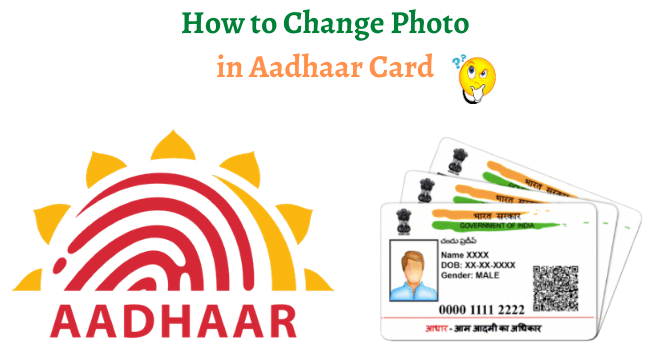
1 thought on “[Update] How to Change Photo in Aadhaar Card Online From Home?”