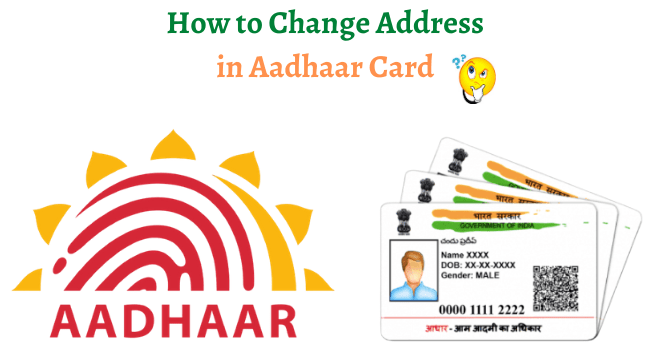Aadhaar card contains biometric and demographic details such as name, surname, address, mobile number and date of birth, and many more.
UIDAI has offered greater convenience to Indian residents in updating or correcting Aadhaar through both online and offline methods.
Changing or updating the address in the Aadhar card requires verification of any of the valid address proof documents as mentioned on the uidai.gov.in website.
Aadhaar Card Address Change Online – Complete Guide
The address is critical information in Aadhaar that requires to be updated for maintaining Aadhaar validity and eligibility to enjoy benefits associated with this. There may be different reasons that individuals deal with and make updates in Aadhaar for the same.
- Misprint or spelling mistake in your address registered during the enrolment process.
- Changes in life events including marriage and others wherein basic demographic details require a change.
- Migration to newer locations (within and outside the same city residing previously) due to education or employment purpose.
Process to Update Address in Aadhaar Card
The address is the only demographic detail in Aadhaar that can change/update online through Self Service Update Portal. You need to visit Permanent Enrolment Center for making updates on other demographic and biometric details including mobile number, name, photograph, email address, and so on.
Read Also: How to Change Photo in Aadhar Card?
It is necessary that your Aadhaar should be up-to-date regarding every detail for maintaining its validity. You can update/change your address online in Aadhaar either by visiting the Enrolment Center personally or login to Self Service Update Portal.
If you are unaware of the procedures, get yourself guided with the below-mentioned procedures for address update in Aadhaar.
Change Address in Aadhaar Card Online
Through Self Service Update Portal:
- Go to the UIDAI website at uidai.gov.in.
- Select “Update your Address Online” from the head “Update Your Aadhaar”. You will redirect to a new page wherein you are needed to select Proceed to Update Address.
- A new page will open and you will enter either your 12-digit Aadhaar number or 16-digit Virtual ID along with captcha under the Captcha Verification section.
- If you have TOTP, then select “Enter a TOTP”, which means Time-based One-Time Password. In another case, you can select “Send OTP” after which UIDAI will send an OTP to your registered mobile number.
- Based on the availability, you will input either a TOTP or OTP and press “Login” for further proceedings. Here, an option of “Resend OTP” is also available that enables after 2 minutes of sending previous OTP.
- Now choose the option of Address to update it via address proof or update it via address validation letter.
- Enter your new or modified address correctly in the given fields. Make sure to double-check your new/modified address entered in this process. Confirm your address by clicking on the “Submit” button given below the address.
- The next step will require you to upload available documents that can use as supporting document proof for the new/modified address. Select the document proof and click on Upload Document and then “Submit” the uploaded document.
- The following page requires the selection of a BPO Service Provider for authentication wherein you will have to select your appropriate BPO Service Provider and then click on “Submit” for the request submission.
- The selected BPO will undertake the verification process for the provided details. This will lead to the generation of an acknowledgment slip in which you will find an Update Request Number. This number is used for checking the status of Aadhaar updates.
Update Address Using Address Validation Letter
If you do not possess address proof, you can use the authentication and consent of the address verifier. The address verifier can provide his or her consent for using their address as your address proof. This address verifier can be your friends, relatives, family member, or landlord. You will get the complete information regarding how to update the address online in Aadhaar without having address proof.
For convenience, use the following procedure to update your address in Aadhaar online in case of no address proof.
- Go to the SSUP website of UIDAI using https://ssup.uidai.gov.in/ssup/.
- Select Request for Address Validation Letter.
- Log in with your Aadhaar and enter the Aadhaar Number of the address verifier. It will lead to the generation of the Service Request Number.
- On SRN generation, the verifier will receive a link for giving his or her consent in the verifier’s mobile number registered in his or her Aadhaar.
- Clicking on this link, the verifier requires logging in with his/her Aadhaar number and offering consent to the request.
- With this, you will receive confirmation on your registered mobile number regarding the verifier’s consent. Log in with the generated SRN and this will preview the address.
- You can edit the local language if required and make a request submission. On request submission, you will receive a letter as well as a Secret code via Post.
- Go to the UIDAI website and log in to the Online Address Update Portal. Using the Secret Code, update your new/modified address and review it once again for confirmation.
- Submit the final request for address update in Aadhaar after which you will receive a URN. Use this number to track the update status on the UIDAI portal in the future as and when needed.
Visiting Aadhaar Enrolment Center
- Find the Aadhaar Enrolment Center using the UIDAI website in your respective zone and make a visit to the center.
- Provide the correct Aadhaar number to the executive and he will give you an Aadhaar Update Form. Fill the form carefully with all the correct details including a new/modified address. The executive will charge INR 50 (taxes included) for the Aadhaar update form.
- Provide an original document for address proof and the executive will take your biometric details for authentication.
- The original documents will be scanned and given back to you immediately along with an acknowledgment slip mentioning URN.
Documents Required to Change the Address in Aadhaar
A list of documents uses as address proof is provided on the official UIDAI website. Using any of these proofs, you can update the new/modified address in Aadhaar using the offline or online method as per your convenience. These document proofs contain names and addresses that can use for authentication.
- Ration Card
- Passport
- Driving License
- Insurance Policy
- Pensioner Card
- ECHS/CGHS Card
- Job card of NREGS
- Voter ID
- Bank Passbook/Statement
- Electricity bill (older not more than 3 months)
- Income Tax Assessment Order
- Registered Rent/Lease/Sale Agreement
- Passport of Spouse or Parents (if minor)
- Government-issued Marriage Certificate mentioning the address
- School Identity Card
- Freedom fighter card
- Bhamashah Card
- Arms License
- Property Tax Receipt (older not more than 1 year)
- Bank signed letter containing photograph on letterhead
- Village Panchayat Head issued Address Certificate on standard certificate format for update/enrolment set by UIDAI
- Gas Connection Bill (maximum 3 months old)
- Vehicle Registration Certificate
- Card of Identity granted by recognized educational institutions
- Post Office Account Passbook/Statement
Other numerous document proofs have also been recognized as the address proof for Aadhaar services. It means you have countless options for documents used as address proof to update the address in Aadhaar.
Key Points to Remember
- Appropriate document proofs and correct addresses should be mentioned in the Aadhaar update form so that future consequences can be prevented. Therefore, it is highly advisable for applicants to fill updated form with due diligence.
- Ensure all the required fields in the form are filled and no field should remain unattended.
- No additional documents should be provided with the update form to the executive or UIDAI. It means that only one documentary proof of address is mandatory for authentication.
- Make sure to fill the required fields in the update form in your local language or English, a universal language.
- If you visit the Aadhaar enrolment/update center, never forget to take back your original document proofs. Original document proofs are used only for document scanning and you can file an online complaint against any executive who asks to keep the original document.
Grounds to reject Aadhaar Card update/correction update
- Submission of inadequate documents with the form
- Not all the documents sent to UIDAI are self-attested
- Incomplete form filling or submitting a form containing errors
- Clashing of details filled in the update form and document attached with the form for the verification
Check Updated Aadhar Card Status
After the update request, The operator will give you an acknowledgment slip having an Update Request Number.
- UIDAI sends this number with the aim of tracking the Aadhaar update status on the official UIDAI website.
- You are required to invest a few moments for the purpose by visiting the website and selecting “Check Aadhaar Update Status” under the “Update Your Aadhaar” section.
- Enter the Enrolment ID containing 14 digits of the Enrolment number in addition to 14 digits of the date and time of update request.
- Captcha Verification is necessary as it indicates the security code for the authentication.
- A picture is there near this section containing 5 characters which are a combination of letters and numbers.
- You will enable you to get your update status on the screen in no time once you press the “Check Status” button.
Download Aadhaar Card Online After Updated
With Aadhaar holding, you hold the authority to download an updated Aadhaar after making an address update in Aadhaar.
With technological inventions, UIDAI has offered some privileges to get Aadhaar directly to your smartphone or laptop using a few clicks.
If you are deprived of the physical copy of the updated Aadhaar, you can now download it from the official UIDAI website.
Download either a regular Aadhaar or masked Aadhaar after placing update requests by visiting the website and choosing “Download Aadhaar”.
Use your mobile number, date of birth, name and enrolment ID, or aadhaar number details for downloading updated Aadhaar online.
Also Read: Aadhar Card Download without Mobile Number
You will receive a password-protected PDF file. Enter the password and get your updated Aadhaar.
Conclusion:
Keeping your Aadhaar updated is as much important as holding Aadhaar card. Aadhaar not only delivers you an authenticated identity of an Indian but also government subsidies, schemes, and other benefits. Aadhaar takes comparatively lesser time and more convenience in updating or making changes in demographic and biometric details mentioned in Aadhaar.
A passionate reader and vivid thinker. I love being aware especially about new technology. A soon to be lawyer by profession and writer by passion, I love to spread knowledge and pass on information to the world with the help of the most powerful weapon, words!