Here, in this article, we will provide you with knowledge about how to request for SBI chequebook by using SMS and Online Mode. We will let you know the detailed procedure to request the chequebook in the State Bank of India.
Request SBI Cheque Book Online – Complete Steps
- Firstly, you need to visit the official site of SBI net banking at www.onlinesbi.com.
- After that, you need to login in using your user ID and password.
- Then, you will navigate to a new page where you need to click on the Request & Enquiries option.
- Like you, on the Request & Enquiries option, a drop-down menu list will appear and then you need to click on the Cheque Book Request option.
- As you complete the above step, you will navigate to a new screen where you will find your all account details. From there select the account for which you want cheque book and you are allowed to issue one chequebook at a time.
- After that, on the new screen, you have to enter the number of cheque leaves you wanted to have. You will find this option on a given dropbox.
- Then click on the submit button.
- After submitting you need to select the delivery address. There you will find three options for the address you have to select one from them that option will be like Last Available Dispatch Address, Registered Address, and New Address.
- Then click on the submit button.
- At last, a new page will appear which will have details of your chequebook request after that, you will get an OPT on your registered mobile number and after entering OTP you need to click on the Confirm button.
Finally, your request for chequebook has been accepted and the bank will deliver your chequebook to your address.
SBI Cheque Book Request by SMS
If your mobile number is registered at your back then you just need to send the SMS from your registered mobile number for requesting your Cheque Book.
Step 1: For taking advantage of the SMS facility for requesting a Cheque book, you first need to register your account for the Quick Banking SMS-based service. For that you just need to follow the below-given process:
- Type “REG <Space> Account Number” and then send it to 09223488888.
- After a few minutes, you will receive an SMS for successful registration.
- After registration now you have to send an SMS for Cheque Book request. For that please follow the below step.
Step 2: You have followed the below-given step for requesting your chequebook.
- For that, you need to type “CHQREQ” and then send it to 09223588888.
- After a few minutes, you will get a confirmation SMS for your request.
- Lastly, you have to send the confirmation SMS to 09223588888.
Also Read: SBI Balance Check Online From Mobile
Conclusion
Above we have discussed very simple and easy methods for SBI Cheque Book Request Online by sitting at your home.
My name is Lovely and I have spent the past 5 years building money making blogs. I love to read, write, explore and try new things and I believe in creativity that is beneficial for society. I am a full-time writer and blogger specializing in entrepreneurship, banking, technology, education, and social media.
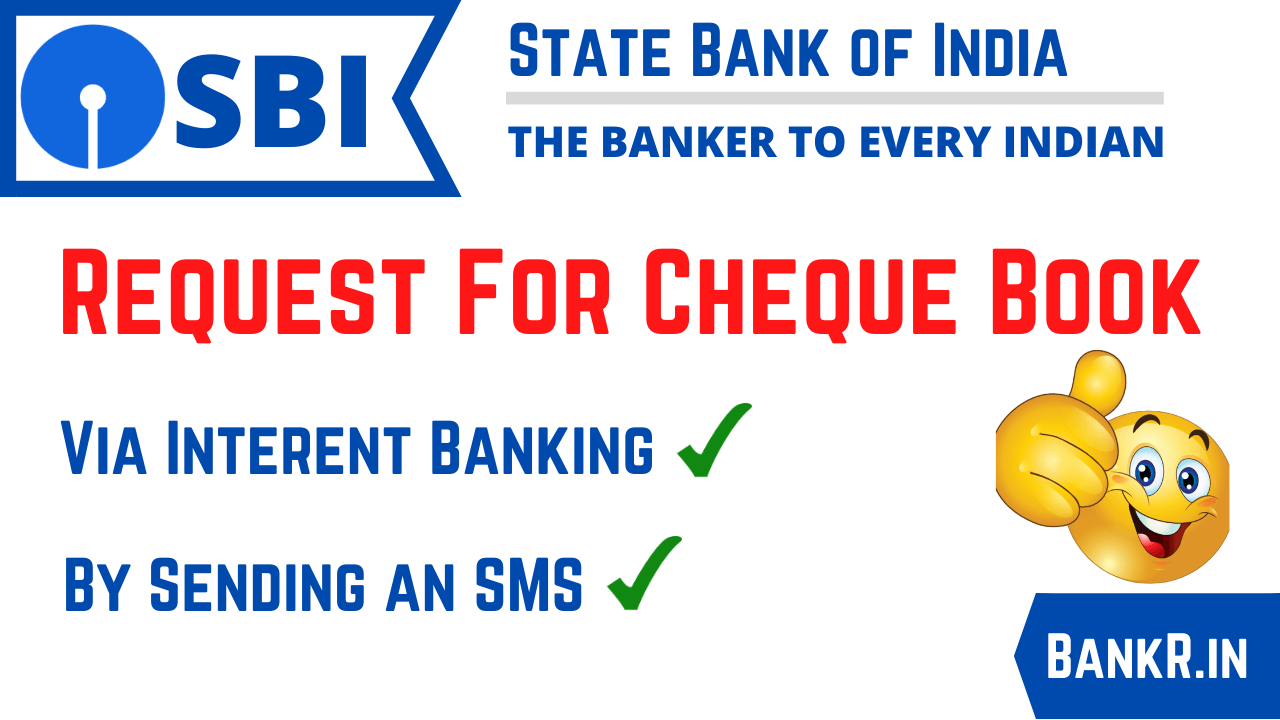
1 thought on “SBI Cheque Book Request Online From Home”