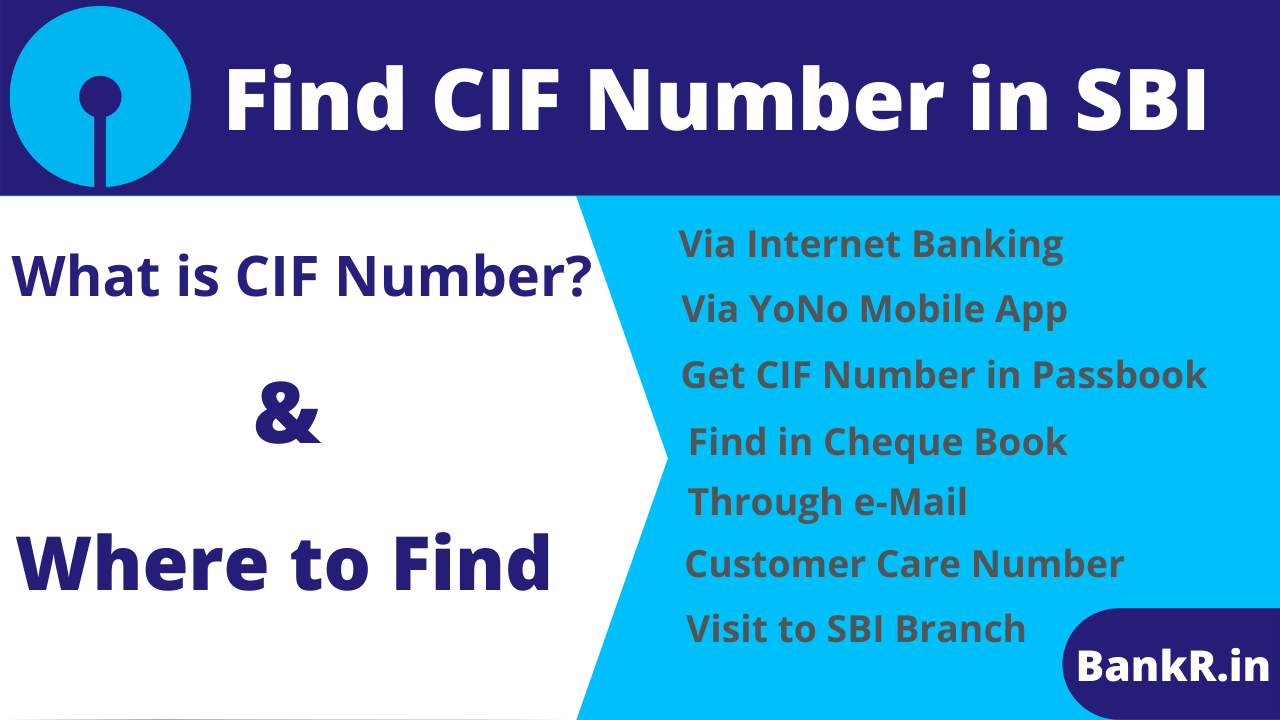This article focuses on the CIF number of SBI that customers and SBI bank authorities use for some purpose. We will discuss step-by-step processes using which the SBI customers can find their CIF number through online and offline methods.
CIF number is one of the banking terms that numerous customers are unaware of. Being a prestigious banking institution in India, SBI facilitates CIF numbers to customers for their assistance. With this number, the customers get the eligibility to get their account statements and other related information with convenience and less time consumption.
What is CIF Number?
CIF refers to a Customer Information File that contains the account holder’s significant banking information. This information is stored in CIF in digital format. This unique 11-digit number is assigned to all the account holders. Every customer assigns one CIF number only irrespective of the number of accounts he/she holds.
There are 7 ways that you can find your SBI bank CIF number:
How to Find SBI CIF Number Online?
- Open the SBI official website by entering the URL address www.onlinesbi.com.
- Log in to the SBI online account with the help of a username and password.
- Select the Account Summary page and tap the link “View nomination and PAN details”.
- The CIF number will display on the screen along with other account details.
An alternative method of internet banking:
Select the account statement for a specific period. It will redirect you to the Account Summary page which will include the CIF number as well as other details.
CIF Number Through SBI Yono App
- Install the SBI mobile app “YONO SBI” and log in to your profile.
- Select the option “Services” and hit the “Online Nomination” tab.
- Provide your basic details in the fields “Type of Account” and “Select Account”.
- This will bring your CIF number to the mobile screen.
CIF Number in SBI Passbook
It is one of the easiest methods to get your CIF number in SBI.
Just open the passbook and go to the first page where you will find account details such as the account holder’s name, account number, address, CIF number, etc.
How to Find CIF Number in SBI Cheque Book?
- Get your SBI Cheque Book handy and open the book.
- You will get to see the CIF number with basic account information printed on the first page.
SBI Customer Care Toll-Free Numbers
SBI customer care is free of cost and can be used anytime from anywhere. Use these steps and get your purpose fulfilled through this mode:
- Dial SBI customer care number 18004253800, 08026599990 or 1800112211
- Verify your basic details
- Make a request for your CIF number
SBI CIF Number Through E-mail
This mode requires registration of your e-mail address with the SBI account. This is an effective method if you do not possess an internet banking account.
Follow these simple steps to proceed:
- Type an SMS mentioning the request for an e-statement.
- Deliver this SMS to SBI from your registered number.
- You will receive the e-statement as a PDF file on your e-mail address registered in your SBI account.
- Open this PDF file and you can see your CIF number.
Get a CIF Number by Visiting the SBI branch
Find your nearest SBI branch and visit the branch during bank timings. Meet the help desk executive at the branch and give your SBI account number. Ask for your CIF number. But remember to carry your ID proof as well as your SBI account passbook.
Also Read: How to Check SBI Account Balance Online?
Conclusion:
Different ways have been facilitated by the SBI bank for its customers to find CIF numbers. It is highly recommended to all customers not to disclose or share crucial personal information with anyone including mobile number, OTP, ATM card number, etc for their bank account safety.
A content writer with a proficient experience of 3 years. Being a keen learner, I work with an ongoing curiosity and owns good research skills. I love being creative and make sure to integrate this creativity in my works for the benefit of society and community.