The IndusInd bank has established as a new-generation Indian bank in 1994. Since then, it offers transactional, electronic, and commercial banking products. As a private bank, it is headquartered in Pune.
Technology has offered great convenient ways for IndusInd bank customers. Mainly, customers can check their account balance and get mini statements in these ways.
IndusInd Bank Balance Enquiry Number
The IndusInd bank offers missed call services to get the current balance. You only need to give a missed call from your registered mobile number. IndusInd bank missed call number is:
To check balance: 18002741000
After that, your call will disconnect automatically. You will receive an SMS from the bank stating your balance information.
IndusInd Bank Balance Check Number For SMS Alerts
Without a doubt, SMS banking offers anytime-anywhere access to account information. This banking assists in availing different services. However, linking your mobile number with the bank is necessary for the same. Also, you can update your mobile number at your nearest bank branch.
Firstly, type an SMS in the following format:
To check balance: BAL
To get a mini statement: MINI
Further, send this SMS to 9212299955. As a result, you will get your balance or mini statement as an SMS.
IndusInd Bank WhatsApp Number For Balance
The bank introduces WhatsApp banking for customers to do banking on chat. It is a part of OnTheGo Social banking. Moreover, it is available round the clock offering comfort and convenience to customers.
You can avail of various services on WhatsApp banking. Importantly these services are:
- Check the last 3 transactions
- Get account balance
- Aadhaar information update
- View reward points and so on
However, ensure that you first subscribe to WhatsApp banking prior to its usage. You can subscribe by visiting the IndusInd bank website. Or you can text “HELLO” on this number: 022 44066666.
Indus Mobile banking
IndusInd evolved its services with the introduction of the IndusMobile App. It owns immense benefits for customers. You can get instant access to your account information using this app. You can avail of different services including cab booking, account details, food ordering, etc.
Voice Banking
The IndusInd bank now comes with IndusAssist on Alexa. It simply means you can enjoy services by just talking to Alexa. Undoubtedly, getting started with IndusAssist is very simple.
- Either download the Alexa app or log in to amazon. in. Now enable IndusAssist skill.
- Provide your mobile number registered with the bank. Receive and enter the correct OTP for confirmation.
- Select the way of registration for voice banking. Provide details including voice PIN, banking type, default preferences, etc.
Now the registration process for your account is complete. Start availing of services by talking to Alexa. Moreover, you can check the balance and mini statement. For an instance, if you desire to check your balance, just say: “Alexa, what is my account balance?”
Quick services
Undoubtedly, on the IndusInd Bank website, you can get some quick services. Visit oldm.indusind.com and select Quick Services. Now choose Balance enquiry or Mini statement as per your desire. Providing your 12-digit account number and CAPTCHA. You will get your account balance or mini statement on the screen.
You will also find Get Mini Statement in Quick Links on the banks’ website.
How to Check IndusInd Bank Balance Online?
IndusNet online banking is very simple and less time consumption. Generally, you need to log in to the account and get an account summary. You can now check your balance, get a mini statement, transfer funds, pay bills, and so on.
On-the-go Banking on Social Media
You can now stay connected with banks on Facebook and Twitter anytime and anywhere. But, it requires mobile number registration and an active Debit Card. Let’s move on to the process to get registered and availing of services on the go.
- Firstly, like and follow the official page of IndusInd bank.
- Facebook: IndusInd Bank
- Twitter handle: @myindusindbank
- Now direct message to the page using the format: #regmob <mobile>
- Consequently, you will get an OTP (one-time password) instantly. Now send this OTP in the format: #regotp <otp>
- In this way, you will get registered for OnTheGo banking on Facebook and Twitter. Now, when the desire to check your balance or mini statement, send the following tags below:
Balance Inquiry: #bal
Mini Statement: #mini
Moreover, you can locate the nearest ATM, send money, do mobile recharge, etc.
Summary
Without a doubt, IndusInd bank provides interesting ways to get account details. Besides this, you can visit the bank or ATM to get your balance and mini statement.
A content writer with a proficient experience of 3 years. Being a keen learner, I work with an ongoing curiosity and owns good research skills. I love being creative and make sure to integrate this creativity in my works for the benefit of society and community.
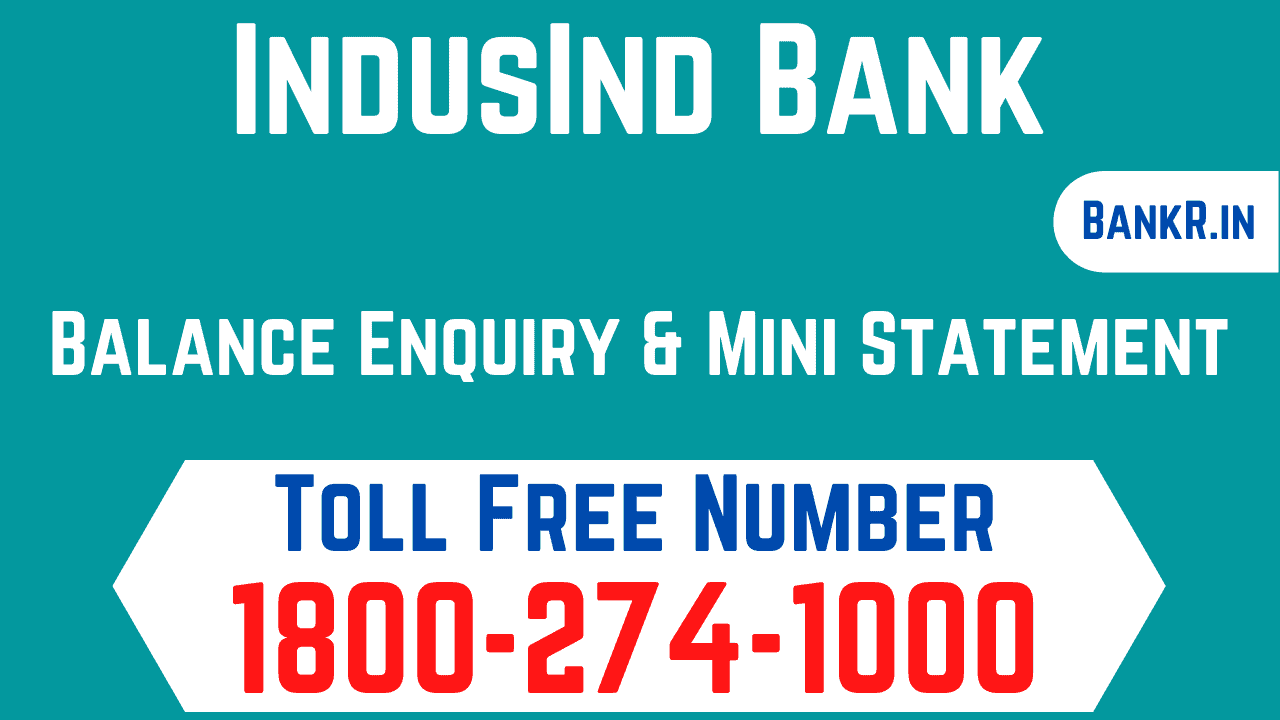
2 thoughts on “IndusInd Bank Balance Enquiry Missed Call Number: Check Mini Statement”