Therefore, the Government of India has facilitated the online downloading of Aadhaar for getting assistance in different situations.
Once, you made the Aadhaar application then, you can simply go online and download the Aadhaar using the enrolment number of the Aadhaar number. Considering the digitalization campaign in India, the Government of India has made it more convenient for people to acquire by facilitating online application and distribution.
Now, apply and download your Aadhar Card by Aadhaar Number by just sitting at your home without wasting your precious time visiting Aadhaar centers.
Using Aadhaar number considers the most convenient manner to download e-Aadhaar online. You can simply download your Aadhar card using your Aadhaar number by following the below-mentioned steps in the given order.
Download Aadhar Card by Aadhaar Number Only
When you download Aadhaar online, it becomes an e-Aadhaar indicating an electronic form of Aadhaar. E-Aadhaar holds the same significance as the Aadhaar Card including all the essential details such as demographic information, photograph, biometric data, gender, name, date of birth, and Aadhaar number.
E-Aadhaar can use for all government verifications as a physical Aadhaar Card. The Aadhaar Act has granted the same validity to e-Aadhaar as the physical Aadhaar card.
Steps to Download Aadhaar Card Online
Downloading e-Aadhaar is an uncomplicated technique irrespective of the methods used. The key resources for completing the entire process of downloading are a computer and a good internet connection.
You need to adopt a simple process involving 5 steps for the purpose of using the Aadhaar number.
Keep Your Aadhaar Number Ready
Firstly, it is crucial for you to keep your Aadhaar number ready so that the smooth functioning of the process can be undertaken. It means that keeping your Aadhaar number will make this process shorter by saving some amount of time in searching for the number.
Visiting the Official Portal
For online services, the Unique Identification Authority of India (UIDAI) works as the official portal for Aadhaar. The provisions of the Aadhaar Act have formed the UIDAI as a statutory authority for Aadhaar. It is the primary responsibility of UIDAI to issue all the registered individuals a unique identification number termed as Aadhaar. You can reach the website by visiting www.uidai.gov.in.
Filling Aadhaar Number
On the website, you are required to click the option “Download Aadhaar” that lies under the “My Aadhaar” window. Rather than clicking the window, just stay your cursor on “My Aadhaar” and you will receive a dropbox.
Pressing “Download Aadhaar” will drive you to a page wherein the Aadhaar number requires to be filled.
Under the heading “Download electronic copy of your Aadhaar”, you will get three options for I Have: Aadhaar Number, Enrolment ID, and Virtual ID. Click on Aadhaar number, fill in the correct number of 12-digits and fill in the captcha for verification.
Enter OTP
OTP is the one-time password that gets invalid after a set time period. After this completion, come to the section where “Send OTP” and “Enter a TOTP” lies. If you have a TOTP, simply click the option “Enter a TOTP” and fill in the TOTP. If you don’t have TOTP, click “Send OTP” and you will get an OTP on your registered mobile number. Fill in the correct OTP in the given section.
Download Aadhaar Online
This page will also contain a small survey that includes two questions, mandatory to fill out the survey. It supports the Government of India in improving its services. At the bottom of the survey, you will get a section asking for “Verify and Download”. Press the icon and your request for downloading will proceed to download the electronic copy of Aadhaar. You will get a PDF file, which will be your e-Aadhaar.
What is Password to Open Aadhaar Card After Download?
Opening the PDF will require a password to get full access to the downloaded e-Aadhaar.
In general, PDF considers a safe digital file format indicating a good amount of protection but its protection enhances if used with a password.
- The password contains 8 characters of letters and numbers. The password combines the initial four letters of your name along with the date of birth.
- Ensure that all the letters are entered in CAPITAL format and the birth date in YYYY format.
- If your name is SAKSHI KHANDELWAL and your birth date is 1995, your e-Aadhaar password will be SAKS1995. Downloaded e-Aadhaar also offers for printing the Aadhaar Card.
Conclusion:
No one can refuse the fact that if you are residing in India, how helpful is the Aadhaar card for you. This document has taken over the significance of all other documents and is used as a single identity document for individuals considered Indian.
Electronic access to Aadhaar has been introduced by the Government for delivering a great level of comfort and convenience to Indian individuals to apply for and download Aadhaar cards by Aadhaar number only.
Not only has this but owning the Aadhaar card indicates that you are eligible for many governmental welfare facilities.
You may also check your Aadhaar Card Postal Status Online.
FAQs (Frequently Asked Questions)
Downloaded Aadhaar online provides you with a PDF file that is password-protected. The website generates an automatic password individually for every downloaded Aadhaar PDF. This password is the combination of 8 characters including your name and birth date entered in the Aadhaar. Simply, input the first four letters of your name in CAPITAL and birth date in YYYY format without using space.
The validation of e-Aadhaar equal to the physical copy of Aadhaar has been provided by the Aadhaar Act. This validation can use for all purposes. The only difference that lies between e-Aadhaar and physical Aadhaar is that e-Aadhaar is the electronic form of Aadhaar while the purpose of both Aadhaar forms remains the same.
Even if you have lost your Aadhaar Card, you don’t need to worry. Go to the official website of UIDAI, click on My Aadhaar and select Retrieve Lost or Forgotten UID/EID under the head Aadhaar Services. Choose the option “Aadhaar ID (UID)” and fill the required information of full name, mobile number or email address and Captcha Verification. Selecting Send OTP or Enter TOTP will lead to a message delivered to the registered mobile number mentioning Aadhaar details.
There are two ways available to an individual to download e-Aadhaar. These ways are the installation of the mAadhaar app or the official website of UIDAI: www.uidai.gov.in. It is necessary for Indian individuals to be aware of the fact that no other ways are available except the mAadhaar app and official website. So, do not fall any prey to other available websites for downloading Aadhaar Card.
A content writer with a proficient experience of 3 years. Being a keen learner, I work with an ongoing curiosity and owns good research skills. I love being creative and make sure to integrate this creativity in my works for the benefit of society and community.
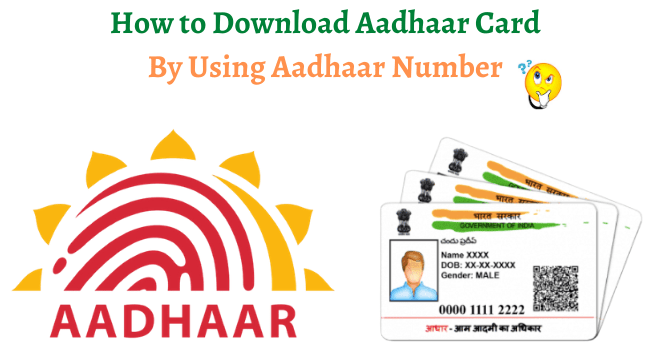
1 thought on “Aadhar Card Download by Aadhaar Number Online – UIDAI”