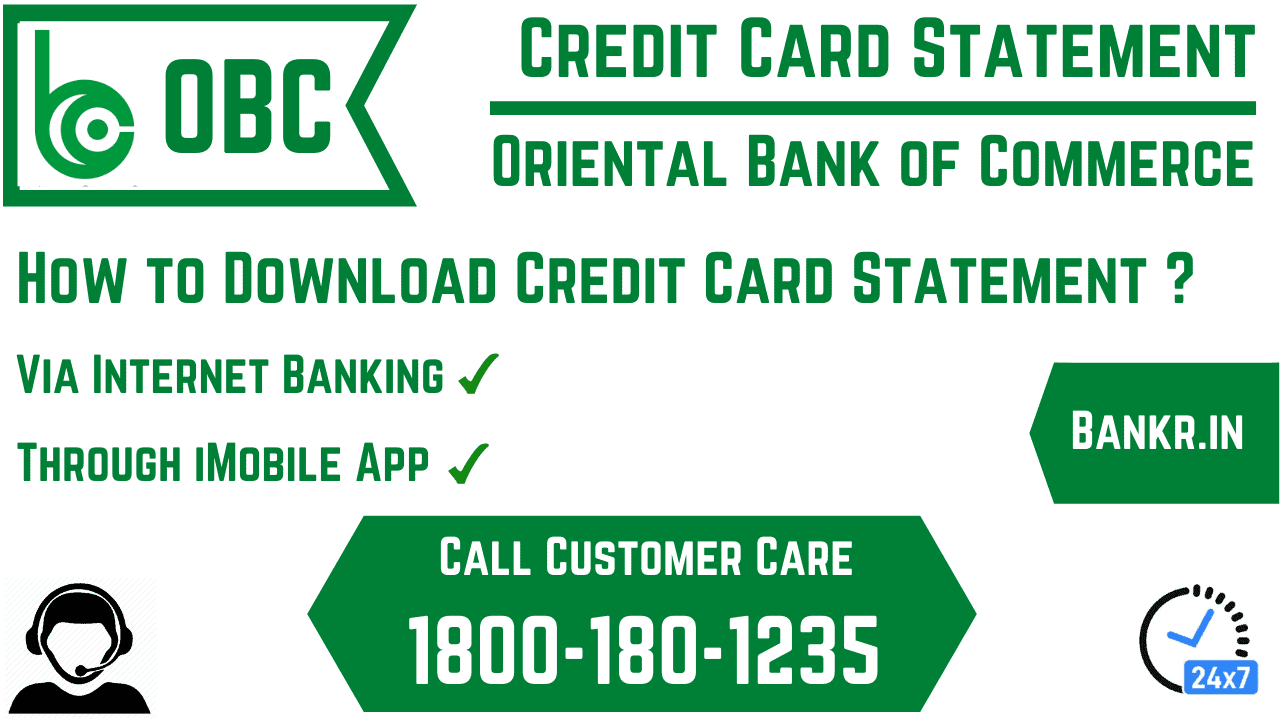To download the Credit Card Statement of your Oriental Bank of Commerce Account online.
The following 4 modes are available:
- Via Calling Customer Care
- Through their Mobile App
- Using Internet Banking
- By subscribing to monthly updates on E-mail
Use these modes to save yourself from wasting time and standing in those never-ending bank queues.
The following article explains the four modes to view the Credit Card Statement Online in detail:
Know Credit Card Balance Through Customer Care
Follow this easy step to get the updates of your Credit Card statement straight on your mobile phone.
From your registered mobile number call +91-1800-180-1235.
When you call this number you’ll be able to talk to the customer care executive of Oriental Bank of Commerce.
You can simply ask for the Credit Card Statement from the executive. They will send it to you either via email or SMS.
If you haven’t registered your number with your bank account, do it by visiting the bank.
Download Credit Card Statement via Mobile App
Download the mobile app to your Android device via Playstore and to your iPhone via the App store. The app is called “OBC- mpay”.
Install it properly and follow the steps enumerated below:
- Step 1: Log in to the mobile app.
- Step 2: Click on “Home”.
- Step 3: Now Click on the “Account” option
- Step 4: Next tab will show the “Select Account” option, click on it.
- Step 5: Then Select the option of “View Statement or Email Statement” as per your requirement.
If you choose to view the statement you’ll be able to view the statement online. However, if you click on the E-mail statement your Oriental Bank Credit Card statement will be mailed directly to your registered email.
Get OBC Credit Card Statement Online
The facility of Internet Banking is now available for every bank. It has made banking very convenient. You can resort to Internet Banking for viewing the Credit Card Statement online. Follow the steps given below:
- Log in to your internet banking account.
- Click on Accounts.
- Select the Account from the menu.
- Click on View detailed statement.
- Choose the duration for which you want to view your Credit Card statement.
- Choose the Format in which you want to view the Credit Card statement.
- Click on the Get Statement option. By doing so you will be able to download the Statement directly to your laptop or mobile device.
By subscribing to monthly updates on E-mail:
You can simply subscribe to monthly updates of your Credit Card Statement Online by visiting the bank branch.
To subscribe to monthly Credit Card Statements via E-mail you can also contact Customer Care by your mobile.
A passionate reader and vivid thinker. I love being aware especially about new technology. A soon to be lawyer by profession and writer by passion, I love to spread knowledge and pass on information to the world with the help of the most powerful weapon, words!