If you forget the password of SBI Net Banking, do not worry about recovering the same. Use this article to get guidance about how to recover passwords through SBI net banking. Also, you will get to know how to recover your profile password in SBI online.
SBI provides huge comfort to customers regarding all the banking services. Rather than visiting the branch for every query, you can now relax at home and avail of these services from your laptop or mobile phone. One of these services is “resetting SBI net banking password online“. If you do not remember your password and try to enter the wrong pass frequently, your account will block for temporary purposes. Therefore use this procedure and get your correct password to use SBI online banking services.
Reset SBI Net Banking Password Online @ onlinesbi.com
SBI Online banking offers a plethora of services to customers. Therefore, it is necessary to remember your username and password for SBI Net banking. Here is the step-by-step procedure to recover a password in SBI online banking:
- Go to the official portal of SBI at www.onlinesbi.com and click on the “Login” tab.
- Now tap the “Continue to Login” icon.
- Select “Forgot Login Password” and a new window will open.
- Click on Next after choosing “Forgot My Login Password”.
- Fill up the required details such as username, country, account number, mobile number, etc, and submit the details.
- Enter OTP sent to your registered mobile number after submitting details. Now, choose any one method to reset the password from the options given in the drop-down menu for instance Using ATM Card Details, Using Profile Password & Without ATM card, and Profile Password.
- If you choose “Using Profile Password”: Submit your profile password and enter your new password twice.
- If you choose “Using ATM Card Details”: Make a payment of INR 1 using your SBI ATM card for verification. Now provide your card details and enter CAPTCHA as displayed in the image.
- If you choose “Without ATM card and Profile Password”: Submit this option and you will get to choose one option whether reset forgot password by post or at the branch. You will get your forgotten password recovered either by visiting the bank branch or through the post.
Also Read: How to Check Balance in SBI Online?
Reset SBI Net Banking Profile Password Online
Sometimes, we forget our profile password in SBI online banking. You can reset the profile password all by yourself using the following methods. Choose the most suitable method and you will get your profile password recovered.
- Via ATM Card verification.
- Authentication using hint question and answer.
- Approach to SBI bank branch.
Click here to Generate Transaction Password in Canara Bank Online
Conclusion:
To conclude, a password is crucial for the security and privacy of SBI online banking account. Make sure you change your password at least twice a year for account security purposes. Keep your password confidential and do not share it with any person or it will be misused. As you see, the procedure to reset SBI net banking password online includes different methods. Use any method and get your profile password reset.
A content writer with a proficient experience of 3 years. Being a keen learner, I work with an ongoing curiosity and owns good research skills. I love being creative and make sure to integrate this creativity in my works for the benefit of society and community.
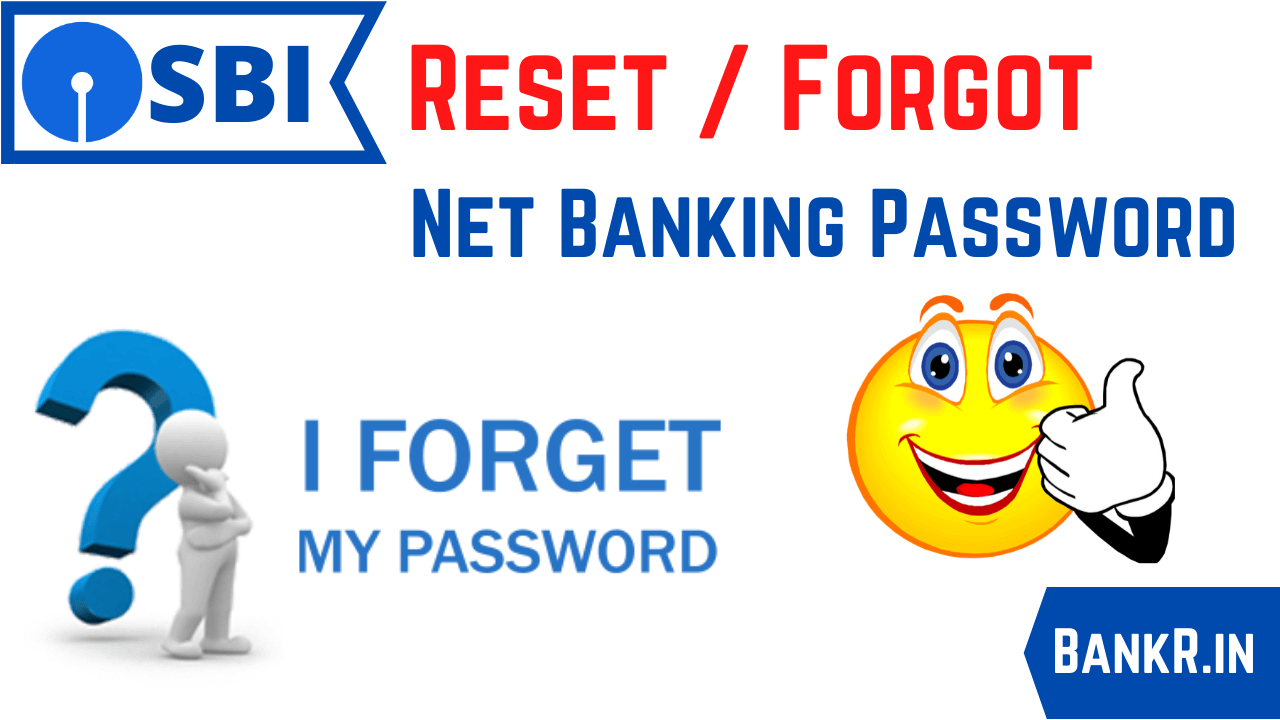
1 thought on “[Forgotten] Reset SBI Net Banking Password Online in 2022”