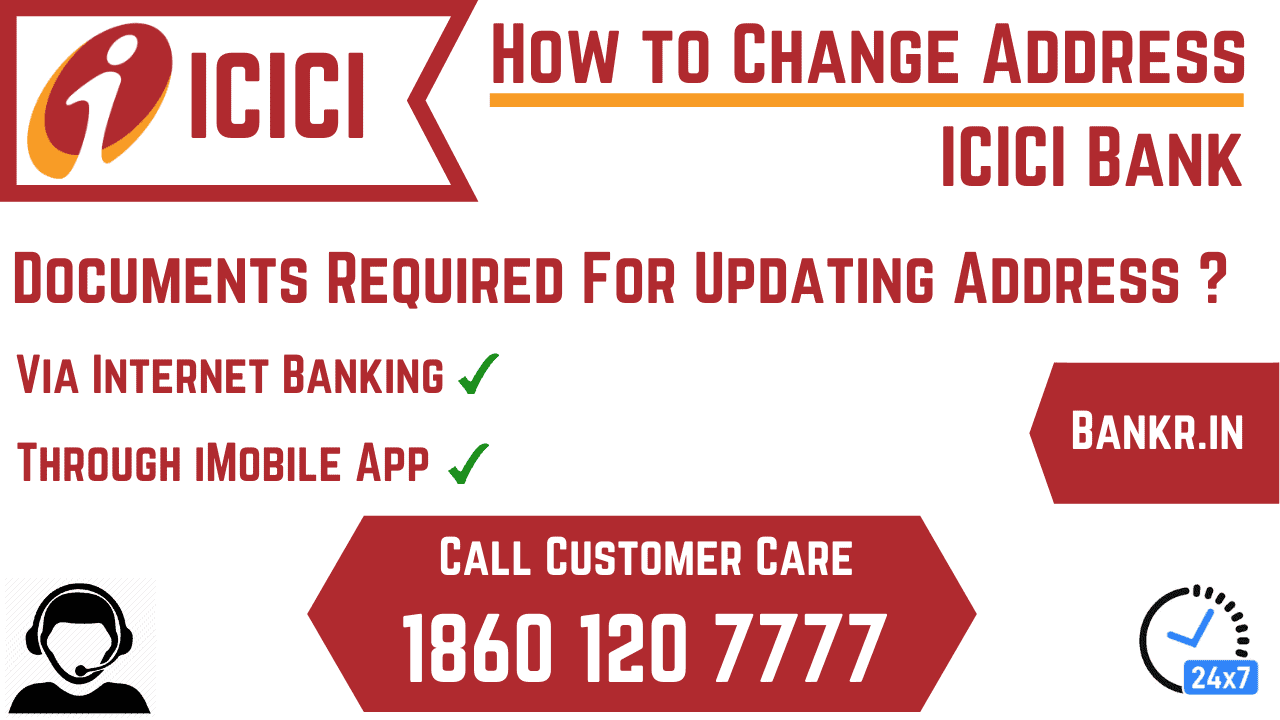This article will discuss the two most used methods for updating/changing the address in the ICICI Bank account. Earlier time people need to visit the bank for updating their address.
Documents Required for Updating Address
Below we have given information regarding documents that serve as proof of address for Indian residents:
- Passport (valid as of date)
- Driving License
- Voter’s Identity Card
- Job card
- Aadhaar Card
- Utility Bills like landline bills, electricity bills, gas lines, etc.
- Property or municipal tax receipt
Update ICICI Bank Account Address Online
Follow the below-given steps:
- Firstly, you need to visit the official website of ICICI Bank. Next, you need to log in by using your login credentials.
- Enter your credentials like User ID and Password.
- when you logged in, you have to select ‘Service Requests’.
- Next, from the drop-down list of options that appear on the page, you have to select ‘More’, and after that select ‘Request for change of communication address’.
- In the next step, enter your new details and confirm them. You will be also asked to enter some security code based on your card. Also need to enter the One Time Password that is sent on your registered mobile number.
- Then, you will need to upload scanned copies of your address proof.
- when you submitted successfully, then the service request number will be generated. Your updated address will reflect in 1 working day.
Change Your ICICI Bank Address by Mobile Application
Please follow the below-given steps:
- Firstly, you need to log in on your mobile app by using your correct credential.
- Next, you have to select ‘Services’ from the available options.
- In the next step, you need to select Instabanking Services’, and then you have to select the ‘Update your address’ option.
- You will navigate to a new page where you have to enter your new address you need to click on the “Submit” button.
- You also need to upload a supporting document as address proof.
- when you submitted successfully, then the service request number will be generated. Your updated address will reflect in 1 working day.
Conclusion
From above you get full information about changing or updating addresses by using Net Banking and Mobile Banking in ICICI Bank.
My name is Lovely and I have spent the past 5 years building money making blogs. I love to read, write, explore and try new things and I believe in creativity that is beneficial for society. I am a full-time writer and blogger specializing in entrepreneurship, banking, technology, education, and social media.