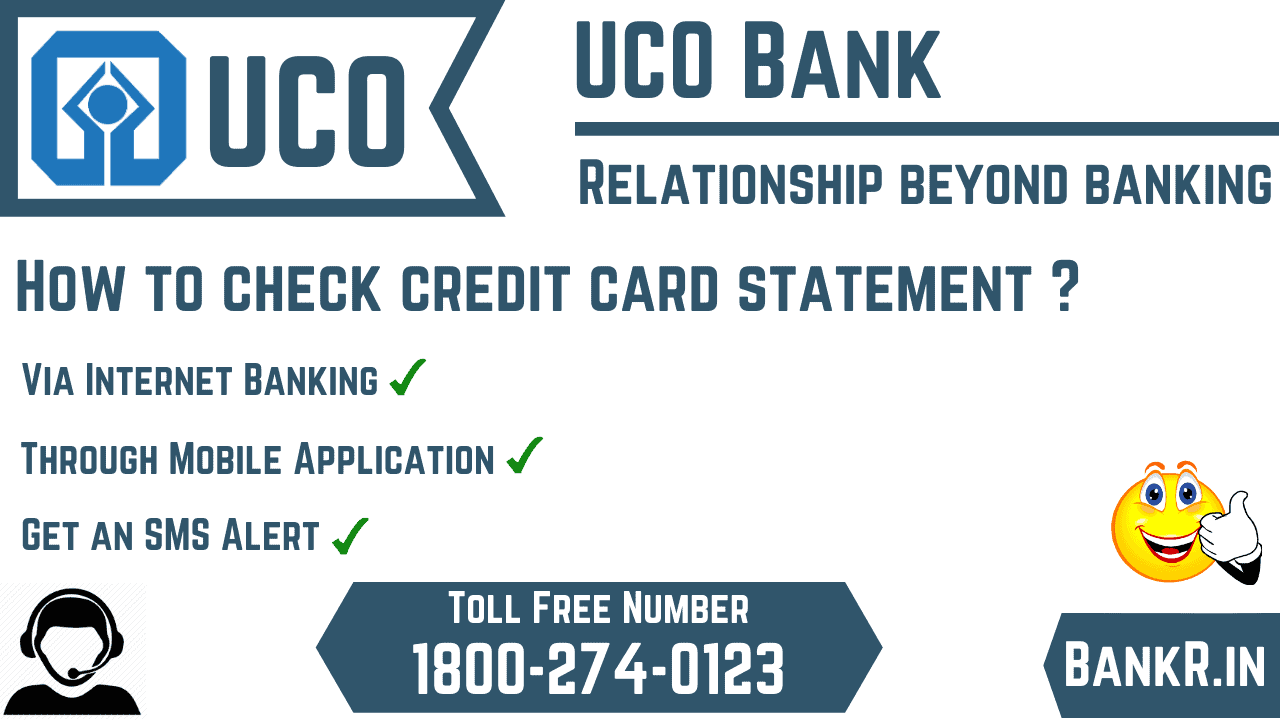Credit cards have redefined the way we do the shopping and spend money. Earlier people were reluctant to use credit cards in India and now its users have ballooned to 30 million users. This immense growth can be attributed to banks like UCO Bank, which offer great benefits and secure services.
Benefits
Their benefits include features like ease of use, and the ability to make a purchase at any moment even when the funds aren’t available. With ease comes the responsibility to smartly spend the money via Credit. To do that it is highly important to keep tabs on how you spend and what you spend. UCO Bank provides Credit Card Statement Online to ease the monitoring of the money you spend using a credit card.
The following ways can be used to check the UCO Bank Credit Card statement online from the comfort of your home, they are:
Download Statement Via Internet Banking
Register your Credit Card with UCO Bank’s Net Banking facility. If you are a customer your account will automatically be registered with Net Banking otherwise you will have to register it manually.
- Step 1: Once the registration is done, click on the Cards option.
- Step 2: There you will find multiple options. From those options selected, the UCO Bank credit card balance statement.
- Step 3: Monitor the status of your credit card statement and make important decisions.
Get an SMS Alert
The customers of UCO Bank are fortunate to have the service of Credit Card statement on their mobile devices by SMS Alerts as well. With the use of SMS alerts, UCO Bank customers can get real-time info on their Credit Card Statements.
Check Your Statement Through Mobile Application
Download the UCO Bank’s mobile banking app on your Android devices via Playstore and on your iPhone via the App store. This app will provide you with your Credit Card Statement, any time any day on your mobile device.
Log in to the Mobile Application with your registered account or create an account. From there find the Credit Card option and Select the option to view or download the Credit Card Statement.
Customer Service Number
Customers can also enroll themselves in the UCO Bank monthly update of Credit Card Statement via calling their Customer Care Number.
Easy, right? So wait no more and dial 1800 425 4059 from the mobile number registered with UCO Bank to receive monthly or real-time updates of the balance and statement of your UCO Bank Credit Card.
Apart from these methods to view the UCO Bank Credit Card Statement Online you can also Use ATM or register your account for monthly statements by visiting the branch.
A passionate reader and vivid thinker. I love being aware especially about new technology. A soon to be lawyer by profession and writer by passion, I love to spread knowledge and pass on information to the world with the help of the most powerful weapon, words!