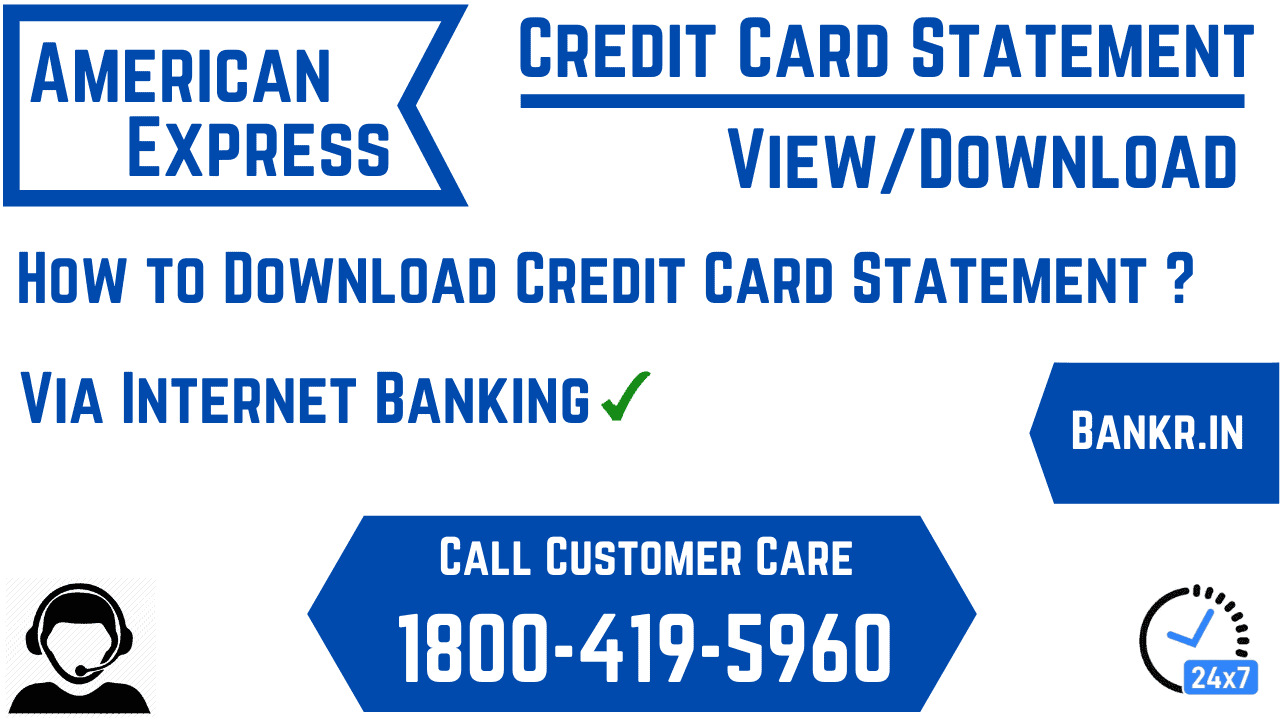For Utilizing the technology to the fullest and making our India a digital India, most of the banks in the country have started providing all of their services online in addition to offline services.
Making use of this opportunity American Express has also started its services online. Now you can download the Credit Card statement of your American Express Credit Card online with very easy steps.
Basically, Online Credit Card Statements allow Cardmembers to view, download and even print monthly their Card account statements online.
American Express Credit Card Statement Download Online
Downloading or viewing online Credit Card statements for your American Express Credit Card is very simple.
Go directly to the American Express website
Click on the online statements for your Credit Card and enjoy the service. Here’s a simple step-by-step guide to help you view or download your Credit Card statement for American Express straight to your Mobile or Laptop.
- Login to www.americanexpress.com.
- Click on “Statements and Activity”.
- Click on the date and you’ll be able to view your Credit Card statement online.
- You can also use AMEX App to view the Credit Card statement online.
- Download the app for your Android device from Playstore and for your iPhone from App store.
- Log in to your American Express account.
- From the list of options click on the Credit Card account you want to view.
- You will find a Statements button at the bottom of the screen.
- Click on that button.
- Then click the Transactions and Statements link.
- After that click the Current Statement link (or any other statement from any other month you want to view).
- Then simply click on the STATEMENT PDF link.
- After clicking on this, Statement shows up in the app.
- Click on the send or share button in the upper right corner.
- Then click the Mail icon.
- Enter your email address, and subject, and finally click the Send button.
- A few seconds later your statement will be emailed to you.
- Open the PDF and save it on your device in any folder.
Choosing Online Statements instead of paper mode saves you from all the hassle and provides a lot of conveniences. It is also an environmentally sustainable way.
A passionate reader and vivid thinker. I love being aware especially about new technology. A soon to be lawyer by profession and writer by passion, I love to spread knowledge and pass on information to the world with the help of the most powerful weapon, words!