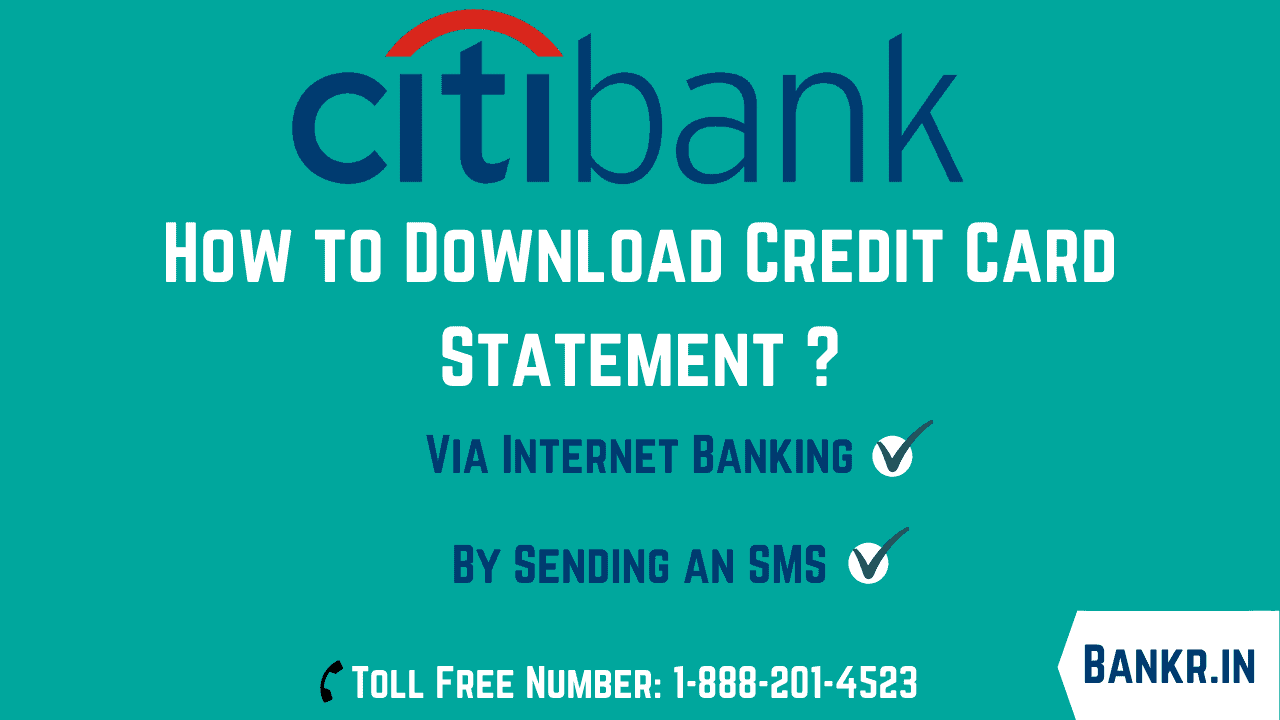A credit Card Statement helps you in keeping tabs on your expenses. It is extremely important to track the expenses to create a healthy and sustainable spending habit.
CITI Bank Credit Card Statement Download
Citibank encourages its customers to check their Credit Card Statements timely. They offer the following two options to view Credit Card Statements:
- Statement on email – sent to your registered email address
- Physical Statement – sent to your registered mailing address.
Citibank however is determined to go green and save paper. The customers are therefore encouraged to opt for online modes of receiving the Credit Card Statement.
The following modes are offered:
Get updates by Email:
The customers of Citibank can opt for Credit Card statements via email. It is not only a faster mode but also a greener way. By choosing this option you contribute to a green environment. The statement will be received on your registered email ID within 24 hours of bill generation.
You can opt for this by visiting the bank once.
View Credit Card Statement Online on its website:
Citibank account holders can also view their Credit Card statements online by clicking on their website.
Follow the steps given below:
Step1: To view your Credit Card statement Online login to Citibank website at https://www.online.citibank.co.in.
Step 2: Click on the option Credit Card.
Step 3: Then choose the ‘e-statement’ option.
Step 4: If you are registered for e-statements, you will see the following options
- View
- Download
Step 5: Click on any of these to view/print/download your e-statements
You can view the Statements from the last 18 months or from the date of registration of your Credit Card whichever is recent.
Use the Citi Mobile Application:
Download the app on your Android device via Playstore and on your iPhone via the App store. To use Citi Mobile Application to view Credit Card statements online, follow these steps.
- Step 1: Log in to your Citi mobile app by using your user ID and IPIN.
- Step 2: Click on the home page and go to the main menu.
- Step 3: Click on Service Requests.
- Step 4: Click on duplicate statement requests.
- Step 5: Enter the account.
- Step 6: Choose the period.
- Step 7: Select mode.
And you will be able to view the statement on the mobile app.
Via SMS from your registered mobile number:
You can also view your Mini Credit Card Statement on your mobile number within a few seconds via SMS.
For the Last Credit Card Mini Statement Alert send STMT YYYY to 52484 and for Credit Card Outstanding and Available Credit Limit send CARDBAL YYYY to 52484 from your registered mobile number.
In this format, YYYY is the last 4 digits of your Credit Card Number. Don’t forget to insert a space between the keyword and the last 4 digits of the Card Number
A passionate reader and vivid thinker. I love being aware especially about new technology. A soon to be lawyer by profession and writer by passion, I love to spread knowledge and pass on information to the world with the help of the most powerful weapon, words!