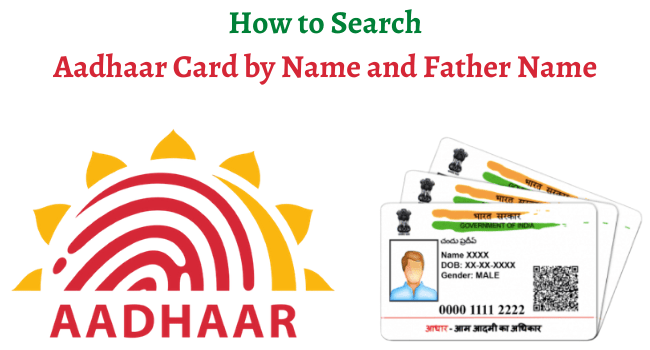Aadhar Card Search by Name and Father Name: The provisions for the issue of Aadhar card, a twelve digit unique identification number for Indian Citizens issued under the authority of the Government of India by Unique Identification Authority of India were first made in 2009. As of now, this card has become the most significant document that an Indian Citizen can possess. This provides the Citizens of India with a unique identification number, this number is then linked to all the important official documents of citizens. A person of any age (old, young, or newborn) can apply for an Aadhar card, in fact, having an Aadhar card is mandatory under certain circumstances.
Importance of Aadhar Card
The Aadhaar card is presently the most important identification document possessed by Indian Citizens. It is a key to applying for various other identification and personal documents such as Pan cards, Passports, driving licenses, bank accounts, and many others. The Unique Identification Authority of India(UIDAI) which has been given the responsibility of issuing Aadhar card works under the Niti Ayog commission.
Aadhar Card Search by Name and Father Name
Earlier there was no online initiative that allowed the citizens to search for their Aadhaar Card by name either of themselves or their father. But with time the need for such development was continuously felt. Therefore, UIDAI made some updates and created an option that allowed people to track and download their Aadhar Card using their Name, Email address, or Phone Number.
Note: Email id and Phone number must be registered.
Follow these simple steps mentioned below to search for the Aadhaar card number by using father’s name:
- Open the official government-operated website of the UIDAI organization, following the link.
- Click on search and select the option for Aadhaar Number (UID).
- Note: The same tab is selected by default
- Then enter your exact name as mentioned at the time of Aadhar Card registration.
- After the name, enter your email id and the registered mobile number.
- Note: Make sure that these need to be the same as entered during Aadhaar card registration.
- Enter the security CAPTCHA code carefully as mentioned in the box.
- In the end, after filling in all required details, click on “Get OTP.”
- The One Time Password (OTP) will be sent to both the registered Email Addresses and Mobile numbers.
- Note: The validity of the OTP will be a total of 5 minutes.
- After carefully entering the OTP in the box click on “Verify.”
- After the OTP is verified, a pop-up on the screen will appear. This will display that the Aadhaar UID has been sent to your registered Email Address and Mobile Number.
- From the mail or SMS received, you will receive a link that will allow you to download and check the Aadhaar card.
Who is eligible for an Aadhar Card?
The following persons are eligible to apply for an Aadhar Card:
It is mandatory for all Indian citizens to apply for an Aadhaar Card.
The NRIs (Non-Resident Indians) who are living in India for an ongoing period of 182 days or more may apply.
How to apply for an Aadhar Card?
UIDAI Website contains an extensive list of Aadhar Enrollment Center/ Permanent Enrollment Centers. It is only from these centers that the application process for Aadhaar Card can be initiated. To bring such centers within the reach of individuals at the grass root level, the UIDAI has also authorized almost 10,000 post offices and bank branches. They are to act as Permanent Enrollment Centres.
In general, the applicants have to follow the below-mentioned steps to complete the enrollment process:
- Step 1: Locate the nearest UIDAI authorize Aadhaar enrollment center.
- Step 2: Fill up the application form and make sure that you request the necessary documentation as a receipt of the application.
- Step 3: Provide Full biometrics and obtain accreditation for the same.
In case you don’t have the requisite personal documents required for the process. UIDAI has arranged the following methods of registration:
Application based on Head of Family (HoF):
If the Head of Family has a valid Aadhaar he may submit documents proving his relationship with the applicant and support his enrollment process. When scrutinized, if this information is found authentic, the applicant’s enrollment is processed based on it.
Application based on Introducer
If the applicant has no identification proof or address papers at all, he can apply with the support of an Introducer duly approved by the Registrar. This facilitates the enrolment process. Such introducers can be contacted via the Aadhaar Enrolment Centre if the applicant desires.
How to Check the Status of Aadhaar Application Online?
It is important to keep a track of your application status. You can check the status of Aadhaar application from the official UIDAI website. All you need is to remember your registration number. The registration number is written on the acknowledgment slip received after successful submission.
Conclusion:
It is always advisable to include an Email Address, and Mobile Number while applying for an Aadhaar card. It helps you stay updated with any development related to Aadhar Application or other information. It is also helpful in searching for the Aadhar Card via Name or Father’s Name. Hope this article cleared all your doubts regarding Aadhar Card Search.
FAQs (Frequently Asked Questions)
To search Aadhar Card by name you have to visit the official website of UIDAI.
Visit the official UIDAI website with a registered phone number and email id to check your Aadhar Card details online.
Yes, Aadhar Card can be downloaded by Name.
Yes, the father’s name is mentioned on Aadhar Card.
A passionate reader and vivid thinker. I love being aware especially about new technology. A soon to be lawyer by profession and writer by passion, I love to spread knowledge and pass on information to the world with the help of the most powerful weapon, words!