UCO bank is earlier known as United Commercial Bank. This bank was launched in 1943 as a government-owned bank in India. It has become one of the major commercial banks in India with headquarters in Kolkata. Operating worldwide, UCO bank owns more than 4000 service units and 49 zonal offices in India only. Its portfolio comprises loans, deposits, forex and treasury services, and many more.
UCO bank integrated more convenience for customers to get their balance details and mini statement. There are different options to know about your UCO bank balance or mini statement.
So, let us go through these convenient options:
UCO Bank Balance Enquiry Numbers
Missed call service is available for balance checks and mini statements. Undoubtedly, this is one of the easiest methods. You need to dial the number and wait for your call to be disconnected.
UCO Bank Missed call number: 09278792787 (for balance check)
09213125125 (for mini statement)
Subsequently, you will receive an instant message from the bank. This message will be in the SMS form containing the account balance or mini statement as requested.
UCO Bank Balance Check Number for SMS Alert
You can also send an SMS to the bank to request balance details or mini statements. However, it is important to note that your mobile number is registered with the bank. Send a message to request the bank of balance or mini statement as SMS to 56161.
To request balance check: UCOBAL <mPIN> (for primary account)
OR
UCOBAL <mPIN> <14 digit Account number> (for other account)
To request mini statement: TRAN <Account Number> <MPIN>
UCO Bank Net banking
The official website of UCO bank net banking is www.ucobank.com. You can log in or register yourself and then check your current balance. Also, you can retrieve a mini statement using a net banking account. Just select “Balance Enquiry” or “Mini Statement” as per your need.
Visit Nearest ATM Center
If you are a user of the UCO bank ATM card, you must be aware of this method for a balance check. But you do not need to worry if you are uninformed of the same. For this, swipe your ATM card and enter the correct PIN. Then select “Check Account Balance” for balance enquiry or “Mini Statement” for a mini statement. You will get balance details or mini statements on the screen.
UCO Bank Mobile Banking
Being a UCO bank customer, you can enjoy its diverse services through mobile banking apps. Therefore, UCO bank provides a number of mobile banking apps. You can definitely avail of services such as fund transfer, balance enquiry, chequebook request, mini statement, etc. Firstly, you need to install any of the UCO mobile banking apps and create your profile. Then you can get your balance information and mini statement in a pinch. Here is the list of UCO bank mobile apps:
- UCO Pay+:– A digital wallet for Android devices offering payment and deposit facilities.
- UCO Bank M-Banking: – Available for iOS and Android devices offering general banking services.
- BHIM UCO UPI: – Offers the BHIM UPI app for receiving and paying money via a Virtual Private Address.
- UCOSecure: – Available for Android and iOS devices and offers more secure usage of digital products.
- UCO mPassbook: – Available in online and offline modes that offer electronic passbooks to check all transactions.
Final Words
It is easy for UCO bank customers to get balance details and mini statements on the go. The bank clearly strives for the convenience and satisfaction of customers. It is proven by the various options it offers for balance checks and mini statements. You can also contact customer care toll-free number 1800 274 0123 for the same.
A content writer with a proficient experience of 3 years. Being a keen learner, I work with an ongoing curiosity and owns good research skills. I love being creative and make sure to integrate this creativity in my works for the benefit of society and community.
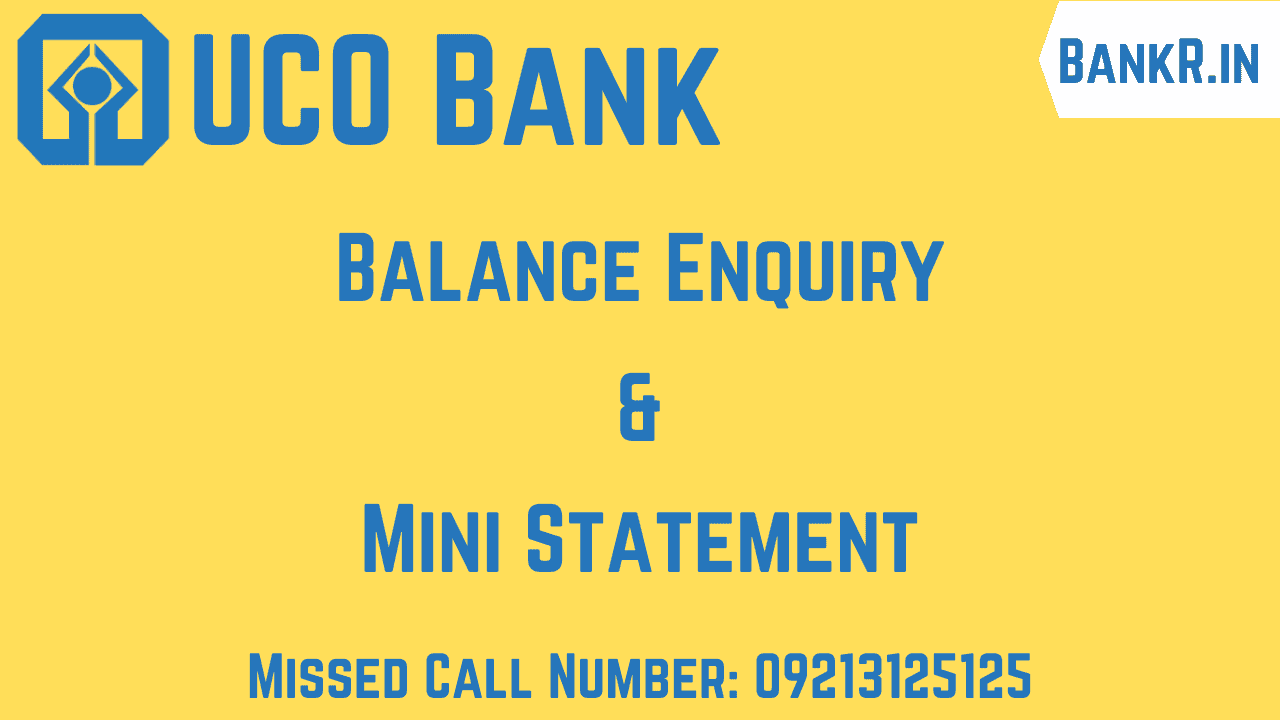
1 thought on “UCO Bank Missed Call Balance Enquiry Number: Check Mini Statement”