Universal account number or UAN is a 12 digit number issued by the Ministry of Employment and Labor, Government of India. It is used to manage the Provident Fund account of an Employee. It is a Universal Number which tracks the EPF of an employee irrespective of the company/Industry he/she has worked for.
It was done to simplify the earlier process, which required a new PF Number for each employer. It made the tracking of Provident Fund a very cumbersome process.
A common problem which users face while accessing their EPF account is an error which states “UAN password not available”. It is the most commonly encountered problem by several users.
Steps to Fix UAN Password Not Available Error
While the Government has yet failed to rectify this Error, a simple trick can be used to correct this. To solve this problem, please follow the simple steps to get access to your EPF account in less than 5 minutes.
- Step 1: Open the Member E-Sewa Login Page of Universal account Number by Visiting this link.
- Step 2: You will have to enter your Universal Account Number in the box provided. After that, click on the forgot password link.
- Step 3: Now, the forgot password page opens. Again Enter your Universal Account Number in the box provided and fill the Captcha and click the submit button.
- Step 4: After this, you will be taken to the next page where you will have to confirm your UAN number, and you’re the Registered Mobile Number. Please make sure Your Registered Mobile Number is updated as you will receive an OTP on this number. Click the yes button to receive OTP.
- Step 5: You will receive an OTP on your Registered Mobile Number, and you have to enter your OTP in the box given on the page. Verify yourself by submitting the OTP, and you will be asked to enter a new password for your EPF account.
- Step 6: Enter the new password and Login again using the new password into your EPF account. The problem of the UAN password not available is solved.
Conclusion:
If you again encounter the same problem in the future, you can repeat the same steps and get access to your account. It is advised that you keep your EPF Registered Mobile Number updated to avoid inconvenience. You should make sure not to share your OTP with any Unauthorized person over the phone.
A passionate reader and vivid thinker. I love being aware especially about new technology. A soon to be lawyer by profession and writer by passion, I love to spread knowledge and pass on information to the world with the help of the most powerful weapon, words!
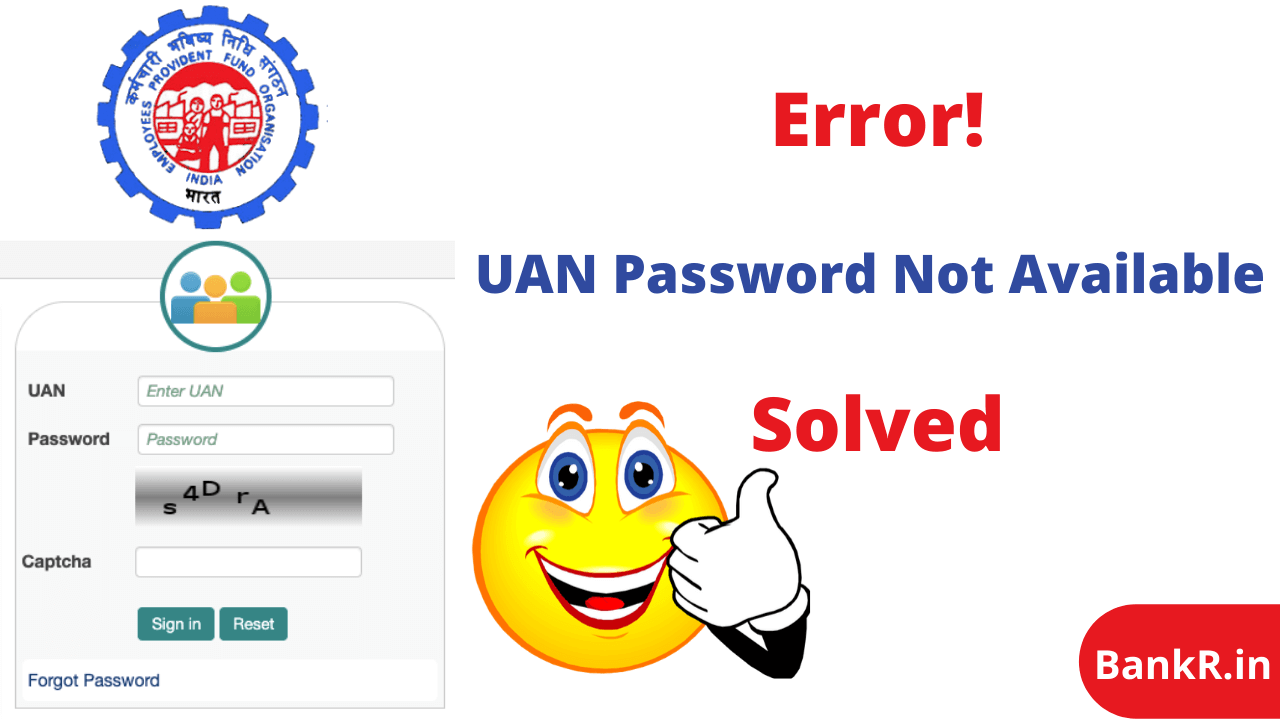
1 thought on “[How-to] Fix UAN Password Not Available Error”