SBI Complaint Status: It is very important to be able to submit your complaints and get them redressed anytime you want. State Bank of India has definitely made banking convenient for its customers. Digitization has found its way into the SBI, thereby bringing inconvenience for the customers.
Check how to file a complaint in SBI bank from home and also how to track your complaint status online at State bank of India.
You can now register or track the SBI complaint status from the comfort of your home. SBI has a special site dedicated to this purpose.
Visit the official portal at cms.onlinesbi.com and then follow the steps mentioned below to submit or track your complaints.
SBI Complaint Register Online
You need the following information to submit a Complaint:
- To access the Complaint submission form, from your desktop or mobile click on this cms.onlinesbi.com link.
- Choose your Customer type and Fill in your Account Number and Name.
- If it’s any branch other than your Home Branch, enter its name.
- Enter your registered mobile number and email address.
- There are a number of Complaint Categories, Choose accordingly.
- For every Complaint, there is a Sub Category for Products and Services. Choose accordingly.
- Now fill in the nature of the complaint.
- Enter a brief detail of the complaint within 500 characters.
- Fill in the Captcha and submit your complaint.
- You will be receiving the confirmation of your complaint by email or SMS along with a complaint ticket number.
In case you want to submit the complaint offline by visiting the branch, click on the link below and get the complaint form printed.
Now fill it up following the instructions given above and take it to your branch.
SBI Complaint Toll-Free Number
If the above-mentioned process seems too complicated to you, you can also get your complaint registered by calling the Customer Support Service of SBI.
You can contact them at the following numbers:
- 1800 11 2211 & 1800 425 3800, It is a Toll-free number and is accessible from all landlines and mobile phones.
- 080–26599990, this one isn’t toll-free but it is also accessible from all landlines and mobile phones.
How to Check SBI Complaint Status Online?
In case you’ve submitted the complaint online or offline a long time ago and still, no action has been taken on it, Don’t worry. Follow the simple steps mentioned below to track the SBI complaint status online:
- Visit the website and click on this link to check the status.
- Keep the Complaint Ticket number handy and fill it in.
- Now enter your registered mobile number.
- Fill in the Captcha and submit.
- Now you will be able to track the status of your SBI Complaint online.
Conclusion:
We hope this article solved all your queries regarding filling and tracking a Complaint form in SBI. All the information mentioned here is received from their official site and Customer Care.
You may also pay your traffic ticket violation through NJMCDirect.com portal by following this.
Please refrain from sharing your personal information online anywhere except the official website of the State Bank of India.
FAQs (Frequently Asked Questions)
Yes, you can register for a complaint even if you aren’t a user of the bank. When the user fills in the complaint registration form, the bank asks if they are new or already registered. The users can also register complaints regarding the working of the website etc.
Yes. The bank URL for the complaint registered needs to be entered in the web browser of the mobile phone with a proper internet connection. When the URL opens the link, the user can register the complaint in the form without any trouble.
Yes, As long as the URL is supported by the web browser in the tab, one can register using the device. Not just a tablet, one can use any device that works with a proper internet connection. It can be computers or laptops.
You can track the status of the complaint by registering your mobile number with the bank. You do not need to logging into the website to check the status.
No. the users haven’t levied any charges on the complaints they register. One can register any number of complaints with the bank and get responses from the bank for the same.
You can also check:
A passionate reader and vivid thinker. I love being aware especially about new technology. A soon to be lawyer by profession and writer by passion, I love to spread knowledge and pass on information to the world with the help of the most powerful weapon, words!
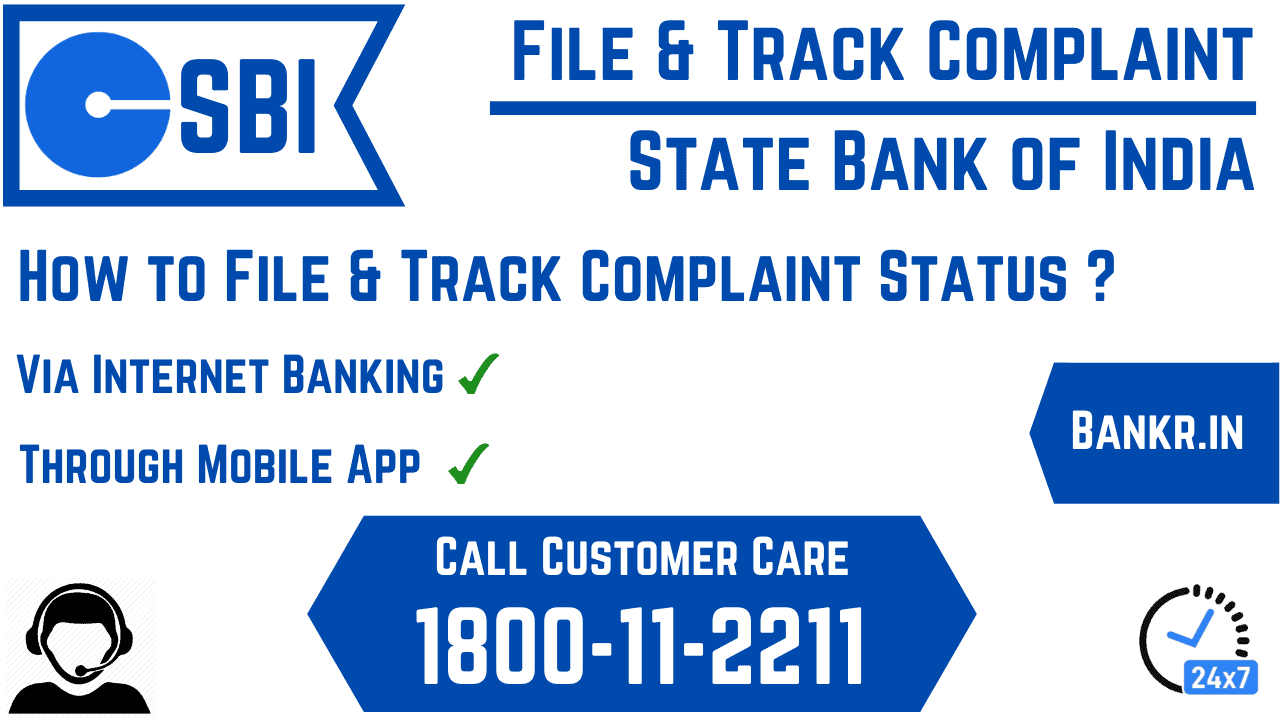
9 thoughts on “[How-to] Check SBI Complaint Status Online in 2024 – cms.onlinesbi.com”