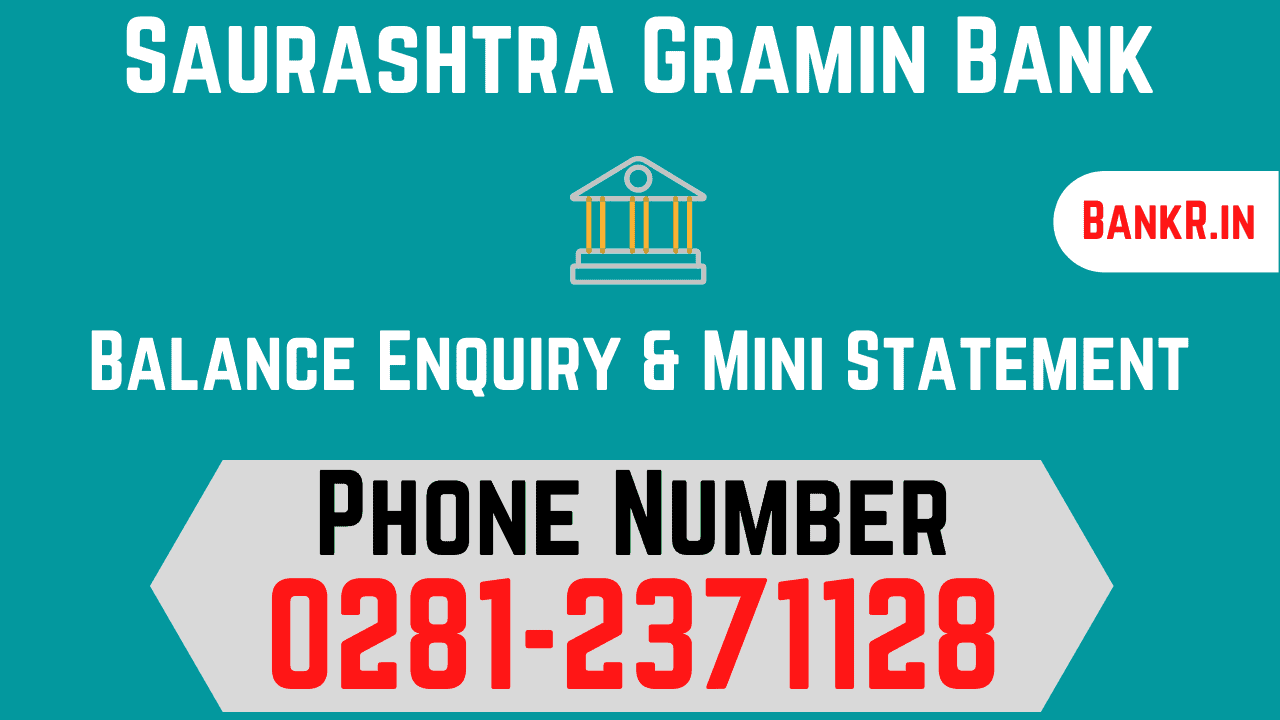Knowing account balance via missed call service is getting famous day by day.
You can check your SGBRRB account balance by giving a missed call to the toll-free number. Get an SMS alert of your Saurashtra Gramin Bank mini statement easily.
Saurashtra Gramin Bank Balance Check Number
Here I’m sharing the steps which you have to follow to avail Saurashtra Gramin Bank Balance Enquiry by Missed Call Number services:
- To get this service registration of your mobile number is necessary. For registration, you would have to go to the nearest branch of Gramin Bank & then ask for a registration form.
- Once you receive the form, you would have to fill in the essential details as per the given directions.
- Then you have to submit the form to the bank once you have filled the form.
- After you submitted the forms, the services would start within two to three days.
- When your mobile is registered, then you have to give a missed call to 0281-2371128. This is a toll-free number and it will not be charging you even single money for it.
- When your call gets connected, it will automatically be disconnected after two or three rings. And then you will get a system-generated message.
- This message will show you the balance status of your account.
SGBRRB Balance Check Number for SMS Alert
You can even select the other option and that is to send an SMS to the toll-free number 0281-2371128 with the keywords that include BAL <Account Number>.
When you send the message and then within a few minutes you will be receiving your bank balance status in return.
Mini Statement & Balance Enquiry Via Mobile Banking
You can avail of the facility of checking the account balance and mini statement. This can be done by downloading the Saurashtra Gramin Bank (SGB) mobile banking application on the android play store and apple store.
Here are some more facilities you can avail by using Saurashtra Gramin Bank (SGB) mobile banking application:
- Banking Transactions-Account Details and Statement
- Balance Enquiry
- Fund Transfer-Own Account
- Third-Party Transfer within Bank
- Fund Transfer-Transfer to other Bank’s Account-NEFT
How to Check Saurashtra Gramin Bank Balance Check Online?
- You can also get the services of checking account balance and mini statement by missed call or SMS alerts by using the internet banking facility.
- For getting this facility, firstly you have to log in to the official website of the Saurashtra Gramin bank at sgbrrb.org.
- Then you have to navigate to the e-banking portal.
- After that, you have to submit your ATM pin, account number, and registered mobile number in the online request form or you can also download the application form online & then submit the same in the nearest branch of the Saurashtra Gramin bank.
- You will then get an OTP for requesting the service of the account balance inquiry by missed call or SMS.
- By submitting the OTP, then you can apply to check the account balance by missed call or SMS.
- When your request is registered & approved, then you can activate the account balance check services by SMS or missed call within 48 hours.
Conclusion
Saurashtra Gramin Bank provides the facility to check balance inquiry and mini statement just by following a few easy steps. Saurashtra Gramin Bank provides the facility of enquiring about the bank balance by missed call service, SMS alert, mobile banking, and also via internet banking services.
On this blog, You can also check Assam Gramin Vikash Bank, Chhattisgarh Rajya Gramin Bank, Dakshin Bihar Gramin Bank, Sarva Haryana Gramin Bank, Saptagiri Grameena Bank, Baroda Gujarat Gramin Bank, etc all other Indian Banks balance inquiry guides.
My name is Lovely and I have spent the past 5 years building money making blogs. I love to read, write, explore and try new things and I believe in creativity that is beneficial for society. I am a full-time writer and blogger specializing in entrepreneurship, banking, technology, education, and social media.