Punjab National Bank is a government-owned Indian bank since 1894. It offers banking as well as financial services having headquarters in New Delhi, India.
Moreover, you can remit funds through PNB RTGS/NEFT systems. These systems are safe, economic, expeditious, and trustworthy for customers. RTGS & NEFT is required when you desire to transfer funds to another bank account. However, both systems are different from each other in many aspects.
This article is helpful for you as it provides fundamental information about Punjab National Bank’s RTGS and NEFT.
Download Punjab National Bank RTGS/NEFT Pdf Form Online
Briefly, you should use RTGS for transferring large amount of funds. On the other hand, NEFT should be used when smaller amount of fund requires remittance.
In general, you need to visit the branch to take RTGS/NEFT form and submit it. But PNB has made it easier and less laborious by making it available online. It means that you can download RTGS/NEFT form online instead of visiting the branch.
To download PNB RTGS/NEFT form online, click here and get it as a PDF file. Now you can fill it easily and need to go the branch only for submitting it.
PNB RTGS/NEFT Online
You can use RTGS/NEFT for fund transfer using online platform. Undoubtedly, PNB provides digital channels to initiate RTGS/NEFT. These channels are net banking as well as mobile banking.
However, you can use RTGS through net banking only. Mobile banking does not provide service of RTGS. Moreover, NEFT can be done using net and mobile banking.
Importantly you need to register beneficiary details first prior to initiate RTGS/NEFT. Register these details in your net banking or mobile banking account. After that, you can use these digital channels for fund transfer online.
Fill Punjab National Bank RTGS/NEFT Form Offline
PNB offers an offline facility to fill and submit RTGS/NEFT form. When you fill PNB RTGS/NEFT form, make sure you fill in all details correctly. However, in case of any assistance, you may contact/visit the branch.
- To initiate with form filling, firstly you will find the form has different sections. You need to fill the right part of the form and leave the left side for the bank.
- You have three fund transfer options- RTGS, NEFT, or Draft. Firstly, strike out the non-applicable fund transfer option. It means you need to leave the applicable option and cut out the remaining ones.
- Then fill the date of form filling and amount transfer through RTGS/NEFT or Draft. The amount should be written in figures as well as in words.
- Now enter the following details in the correct manner:
- Beneficiary name and account number
- Bank and branch name of the beneficiary
- IFSC No. or Branch Serial No. of the beneficiary bank
- Amount to be remitted
- Remitter’s account number
- Name and sign of remitter
- Address & mobile number of the remitter
- At last, mention the time of request for fund transfer. Further, you will see a small box clearly mentioning “For Official Use”. It means that the bank executive will fill this box.
After that, you need to pay the applicable charges. The bank executive will provide an acknowledgment receipt against this form. And your form will be submitted.
Transaction Limit
- RTGS: Minimum Rs. 2 lakhs, Maximum no limit
- NEFT: Minimum Re. 1, Maximum Rs. 5 lakhs
(NEFT Maximum limit is Rs. 50,000 through cash remittances for walk-in-customers.)
PNB RTGS/NEFT Timings
- RTGS: 07:00 am to 06:00 pm. In general these timings are available for retail & corporate internet banking and branch.
RTGS is not available on Sundays and holidays declared by RBI.
- NEFT: For branches, NEFT is applicable during branch working hours only. However, you can use NEFT 24×7 using a retail/corporate internet and mobile banking.
Service Charges
- No charges are levied for inward transactions in RTGS or NEFT.
- RTGS Outward transaction from branch:
- Rs. 2 lakhs – up to Rs. 5 lakhs: Rs. 20.00 plus GST
- More than Rs. 2 lakhs: Rs. 40.00 plus GST
- NEFT Outward transaction from branch:
- Up to Rs. 10,000: Rs. 02.00
- More than Rs. 10,000 –up to Rs. 100,000: Rs. 04.00
- More than Rs. 100,000 – up to Rs. 200,000: Rs. 14.00
- Above Rs. 200,000: Rs. 24.00
- No charges are levied on RTGS/NEFT through internet/mobile banking.
Conclusion
To sum up, PNB is committed to offering assistance to fulfill the banking needs of customers. In such case, you may contact PNB customer care 1800-180-2222 or 1800-103-2222. This toll-free number will provide you assistance in any type of RTGS/NEFT query.
You can also check:
- How to Check PNB Complaint Status Online
- Punjab National Bank Balance Enquiry Number
- Punjab National Bank Working Hours & Lunch Time
- PNB Parivar HRMS Portal for Staff & Pensioners
FAQs (Frequently Asked Questions)
All PNB branches provide RTGS/NEFT services to customers for fund transfers.
In such a case, the remitter gets back the remitted amount. The beneficiary bank returns the money to the remitter bank when the former fails to credit the amount in the beneficiary account. Moreover, it consumes about 2 hours to return the amount.
Generally, NEFT works on the basis of hourly batches including 11 batches in weekdays and 5 batches on Saturdays. On weekdays, the beneficiary may expect credit between 09:00 am to 05:00 pm. But on Saturdays, hourly batches work from 09:00 am to 12:00 noon. Moreover, the credit may be expected on the same day or subsequent working day in the following cases:
1) Transaction settlement on weekdays in the batches of 06:00 pm and 07:00 pm
2) Transaction settlement on Saturdays in the batch of 01:00 pm
PNB’s customer facilitation center is located in Mumbai. Moreover, Chief Manager is responsible for heading this center.
Address: Punjab National Bank, RTGS – NEFT Cell, First Floor, PNB House, Sir P M Road, Fort, Mumbai – 400 001
Contact number: 022-22627526 (For RTGS), 022-22627511 (For NEFT)
Email: [email protected], [email protected]
A content writer with a proficient experience of 3 years. Being a keen learner, I work with an ongoing curiosity and owns good research skills. I love being creative and make sure to integrate this creativity in my works for the benefit of society and community.
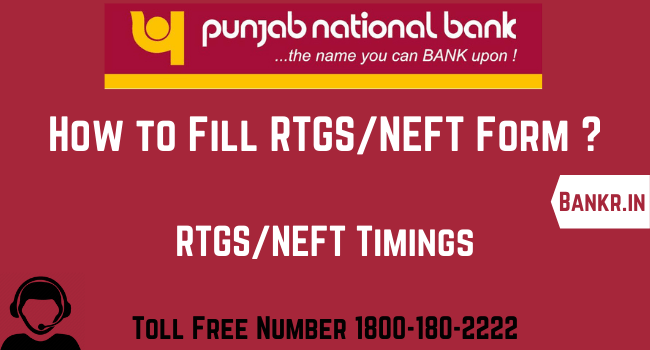
1 thought on “[PDF] Download PNB RTGS/NEFT PDF Form Online (2024)”