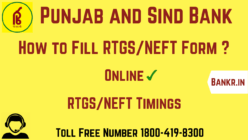Punjab and Sind Bank RTGS/NEFT Pdf Form Download: Punjab & Sind Bank introduced RTGS and NEFT as the fund transfer systems for customers. Particularly these systems enable inter-bank fund transfer. Real-Time Gross Settlement (RTGS) operates and maintains by the Reserve Bank of India. On the other hand, the National Electronic Fund Transfer (NEFT) considers an efficient fund transfer and clearing system in the Indian banking sector.
Download Punjab and Sindh Bank RTGS/NEFT Pdf Form Online
Generally, RTGS/NEFT form is always available at PSB’s branches. However, you can also download it online without visiting the bank. Therefore, to download online the RTGS/NEFT form, follow these steps:
- Open PSB’s official portal https://www.psbindia.com.
- Go to the bottom of the webpage and click on “Downloads”.
- Finally, select RTGS or NEFT form whichever you desire to download.
Consequently, you will get the form as a PDF file. Take the printout of this form and fill it correctly with proper information. Also, you can take a printout after filling in the information in the form by editing it in the system.
Fill Punjab and Sind Bank RTGS/NEFT Form
Filling and submission of RTGS/NEFT forms can be done offline as well as online methods. In addition, PSB offers distinct forms for RTGS and NEFT transactions.
Offline Method
- Enter correct information of receiver and sender not only personal but account details also in the form.
- This form is filled by customers first and then by the branch office.
- It is advisable to go through the form once after filling it out.
- After that, submit the form to the branch office along with the charges.
- Once your transaction initiates, the branch office fills up the transaction reference number and other details.
- Subsequently, the branch office will provide you with an acknowledgment receipt.
Online Method
Specifically, PSB provides an online method for RTGS/NEFT transactions to offer convenience to customers. However, this method requires the utilization of either mobile banking or internet banking.
- Log in to your account of mobile/internet banking using your user ID & password.
- After that, select how you want to remit fund-RTGS or NEFT.
- Fill up beneficiary information as to whom the fund will be remitted.
- Last but not least, enter the amount and transaction password. Obviously, you will receive this password on your registered mobile number.
PSB Bank RTGS/NEFT Timings
In PSB, the following are the timings of RTGS/NEFT transactions:
RTGS: RTGS transactions are operational on all regular days (excluding the 2nd & 4th Saturdays of every month)
- Customer transaction: 07:00 am to 06:00 pm
- Interbank transaction: 07:00 am to 07:45 pm
NEFT: In that case, PSB offers NEFT services round the clock (24×7). Due to this, you can transfer funds through NEFT at any time of the day.
Furthermore, fund transfers in the NEFT system settle on a half-hourly basis. Moreover, there are 48 batches of NEFT settlements in a day irrespective of holidays. Due to this, it initiates at 00:30 am and ends at 12:00 am.
RTGS/NEFT Transfer Limit
- RTGS: In general, RTGS is used for transactions involving large value. Therefore, its minimum limit is INR 2 lacs but no maximum limit.
- NEFT: Undoubtedly, with NEFT, PSB provides a reliable, secure, and economical fund transfer system. Therefore, there is no minimum and maximum limit on NEFT transactions.
RTGS/NEFT Transaction Charges
For RTGS transactions
- Inward Remittance: No charges in general
- Outward Remittance
From INR 2 lacs to INR 5 lacs
| Settlement time | Charges (plus GST) |
| From 08:00 am to 11:00 am | INR 29 |
| Later than 11:00 am to 01:00 pm | INR 27 |
| Later than 01:00 pm to 06:00 pm | INR 24 |
| Later than 06:00 pm | INR 19 |
More than INR 5 lacs
| Settlement time | Charges (plus GST) |
| From 08:00 am to 11:00 am | INR 54 |
| Later than 11:00 am to 01:00 pm | INR 52 |
| Later than 01:00 am to 06:00 pm | INR 49 |
| Later than 06:00 pm | INR 44 |
For NEFT Transactions
- Inward Remittance: No charges
- Outward Remittance
| Amount | Charges (plus GST) |
| Till INR 10,000 | INR 02 |
| More than INR 10,000 to INR 1 lac | INR 04 |
| More than INR 1 lac to INR 2 lacs | INR 14 |
| More than INR 2 lacs | INR 24 |
Click Here to Download Punjab National Bank RTGS/NEFT Pdf Form Online
Summary
In summary, instant fund transfer is one of the supreme services offered by PSB. Moreover, this service involves RTGS and NEFT systems through online platforms. Generally, you can download RTGS or NEFT form from PSB’s website. Further, you need to submit this form at the bank branch. Also, you can use mobile and internet banking for RTGS/NEFT transactions.
FAQs (Frequently Asked Questions)
In general, the beneficiary bank needs to show the credit in the beneficiary’s account within the time limit of 30 minutes from the receipt of the fund transfer message.
In that case, the remitter customer would get back the amount. It takes about 60 minutes either prior to the end of RTGS business day of receiving payment at the recipient bank’s PI whichever is earlier.
All firms as well as individuals who have an account with the bank branch can use NEFT. Also, walk-in customers are eligible for NEFT fund transfers but with an upper ceiling of INR 50,000 per transaction.
A content writer with a proficient experience of 3 years. Being a keen learner, I work with an ongoing curiosity and owns good research skills. I love being creative and make sure to integrate this creativity in my works for the benefit of society and community.