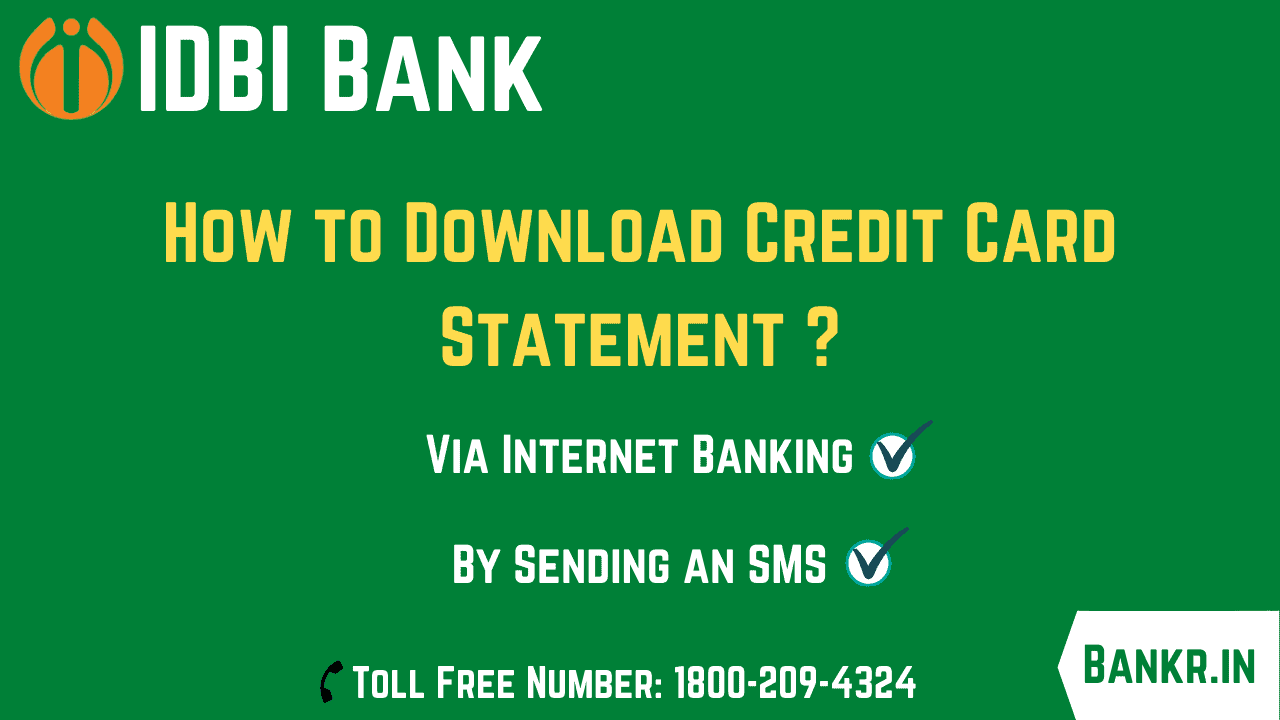The Internet has changed a lot of things in our lives, banking experiences are one of them. Lives are simpler now and so is banking. IDBI BANK also endeavored to make our banking experience hassle-free and banks queue-free. They have joined the group of banks that provide online services.
You can now do everything regarding your bank account in IDBI BANK via online mode.
Yes, you heard that right, everything including the Credit Card statement of an IDBI Bank Credit Card can now be checked by various modes online.
They are:
IDBI Bank Credit Card Statement Online
To check the Credit Card statement for your IDBI credit card you can now use Net Banking. To do so, you have to link your card with the IDBI Bank net banking facility.
The process is the same for almost every bank. If you are an existing customer of IDBI Bank your credit card will be directly linked with your net banking account. If not, you will have to register for it manually.
When you are done with registration for net banking, follow these steps:
- Find the ‘Credit Cards’ tab click on it and scroll down to drop-down options.
- You will find a number of options.
- From there click on “Credit Card Balance Statement”.
- After Clicking on ‘Credit Card Balance Statement,’ you will have to enter the credit card details.
- After that select the period for which the statement is required.
- After clicking view/download you will be able to view your Credit Card Statement online for that specific period.
Use the Mobile Application
Basically, it is a similar process but with a mobile app. Download the IDBI BANK Go Mobile+ app from your Android or iPhone and create an account there.
Use the same account as the internet banking one and follow the same steps when you’ve logged into the application.
This way you’ll be able to view your Credit Card statement online via Mobile Application.
Note: You can also do internet banking from your mobile devices.
Just use the URL for your IDBI Bank’s net banking on your mobile browser and switch the mobile mode from the settings of the browser. The rest of the process is similar to internet banking.
Register for Monthly Statements online
IDBI Bank also gives you an option to receive monthly credit card statements through SMS and email.
They contain details such as
- credit card balance
- outstanding credit card dues
- the due date for payment.
This request can be made either by offline mode, that is, visiting the bank, or online mode via Net Banking.
A passionate reader and vivid thinker. I love being aware especially about new technology. A soon to be lawyer by profession and writer by passion, I love to spread knowledge and pass on information to the world with the help of the most powerful weapon, words!