Download ICICI Bank RTGS/NEFT Pdf Form: With our society continuously emerging and embracing technology, speed is the new norm. A number of transactions have now been made simpler with quick and easy transfers. NEFT and RTGS transfers have been the most used modes of transfer because of the convenience afforded by them. ICICI Bank also started providing these services as soon as these modes were given a green signal by RBI.
The following article will provide you with all the hows and whys of NEFT and RTGS transfers via ICICI Bank.
Difference Between NEFT and RTGS Transfer
NEFT and RTGS transfers are both very convenient modes of transfer provided by ICICI Bank. The only difference between the two is the amount that can be transferred. With NEFT transfer from your ICICI Bank, you can transfer any amount. However, if you want to make an RTGS transfer there’s a minimum limit of Rs 2 lakh.
The maximum limit for both as prescribed by RBI per day is Rs. 10 lakhs.
Another important difference between the two is that RTGS transfer is made on a real-time basis. As far as the NEFT transfer is concerned the funds are transferred in time batches.
Transfer ICICI Bank Money Through RTGS
Now follow the below-mentioned steps to make a quick and simple RTGS Transfer:
- Log in to www.icicibank.com.
- Go to Payments & Transfer and click on Funds Transfer.
- Now select RTGS transfer.
- Add details of the beneficiary.
- Enter details like Transaction amount, Transaction remarks, and other important information.
- Click submit.
After the transaction is made you’ll receive a confirmation.
How to Transfer Money Through NEFT in ICICI Bank?
The reason why people resort to making NEFT transfers is convenience and ease. If you are also planning to make the NEFT transfer from your ICICI Bank make sure you get acquainted with the Timings as well. They are mentioned below.
Now follow the simple procedure given below to make the NEFT transaction from your ICICI Account:
- Log into your internet banking or mobile banking account.
- Choose the “Transfer Funds” option.
- Now select NEFT.
- Add the Details of a beneficiary under Add/Manage Beneficiary.
- Fill in the details asked (including the beneficiary name, account number, IFSC Code of the branch, etc.).
- Now choose the account that you want to transfer funds from.
- Submit your request.
After submitting your request you’ll receive a transaction reference number, note it down in case of any future requirements.
After the transfer is complete the sender, as well as the beneficiary, will be updated by the bank with an SMS alert.
Service Charges on RTGS/NEFT Payment Transactions
The service charges of ICICI Bank for RTGS/NEFT payment transactions are very nominal. For the RTGS transfer, ICICI Bank levies a charge of Rs. 25 plus GST for a transaction valued between Rs. 2- 5 lakhs. The charges are Rs. 50 plus GST for transactions between Rs. 5-10 lakhs.
For every NEFT transaction up to Rs. 10,000 ICICI Bank charges Rs. 2.25 plus GST. For an amount above Rs.10000 and up to Rs.1 lakh a charge of Rs. 4.75 plus GST is levied. For an amount above Rs.1 lakh and up to Rs. 2 lakhs a sum of Rs. 14.75 plus GST is charged.
If it’s above Rs. 2 lakhs the same charge as RTGS transfer is levied.
Important details about RTGS and NEFT transfer via ICICI:
- RTGS transactions can be rescheduled in advance.
- The time frame to schedule an RTGS transaction in advance is 3 working days.
- The beneficiary bank is bound to credit the beneficiary’s account within 30 minutes of receiving the fund’s transfer message from ICICI Bank.
- In case the funds are not credited to the beneficiary’s account for any reason, they’ll be returned to the originating bank within one hour or before the end of the RTGS Business day, whichever is earlier.
RTGS and NEFT Transfer Timings
The timings for NEFT transfer at ICICI Bank are from 8:00 AM to 6:30 PM every day of the week from Monday to Saturday. However, except the 2nd & 4th Saturday of the month, there’s a bank Holiday and these services cannot be availed.
Still, if someone makes a transfer during the holiday, the money is deducted from their bank account and is transferred to the beneficiary on the following working day.
Download ICICI Bank RTGS/NEFT Pdf Form Online
Just keep the details mentioned in the online mode with you before visiting the bank. Now go to your respective branch and ask for the RTGS/NEFT form. Fill in all the details mentioned hitherto with accuracy and submit the form.
The transfer will be made straight from your bank account accordingly.
Download ICICI Bank RTGS/NEFT PDF Form Online: Click Here
Important Note: Make sure to check the details and fill them accurately. Any error on your part vindicates the bank from any liability for the loss that occurred in making the transaction due to inaccuracy.
A passionate reader and vivid thinker. I love being aware especially about new technology. A soon to be lawyer by profession and writer by passion, I love to spread knowledge and pass on information to the world with the help of the most powerful weapon, words!
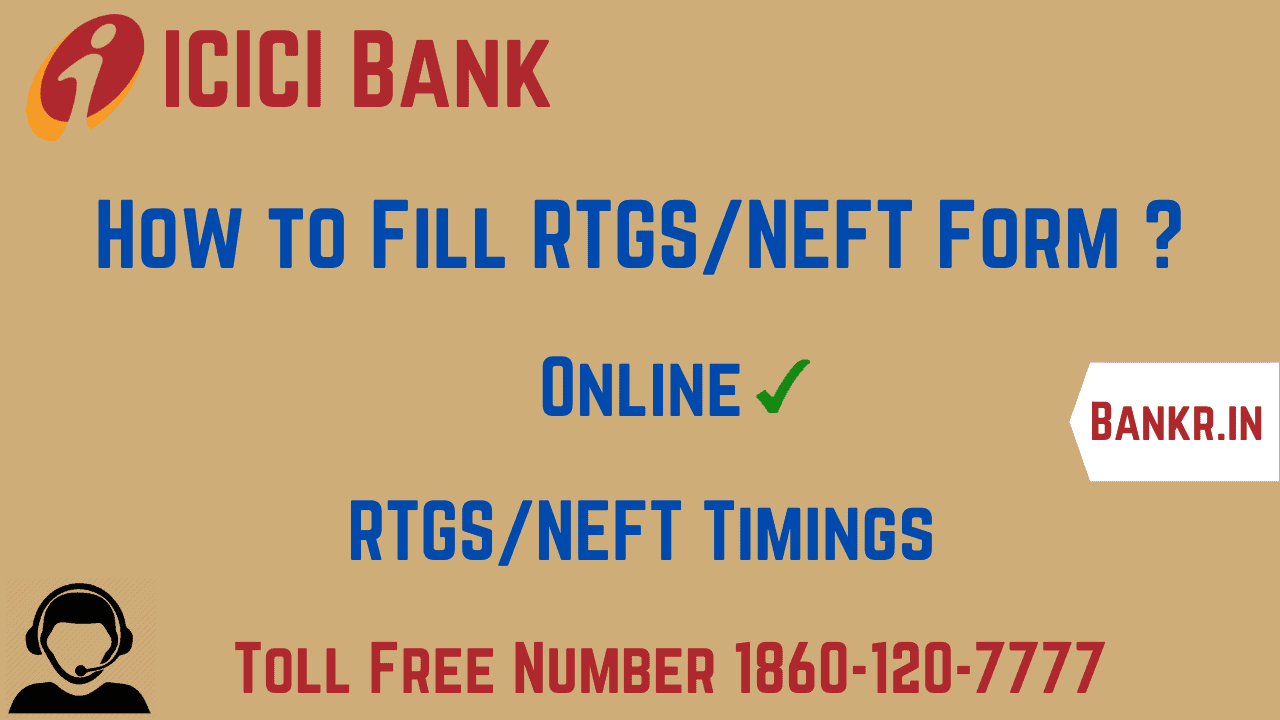
1 thought on “[PDF] Download ICICI Bank RTGS/NEFT Form Online (2024)”