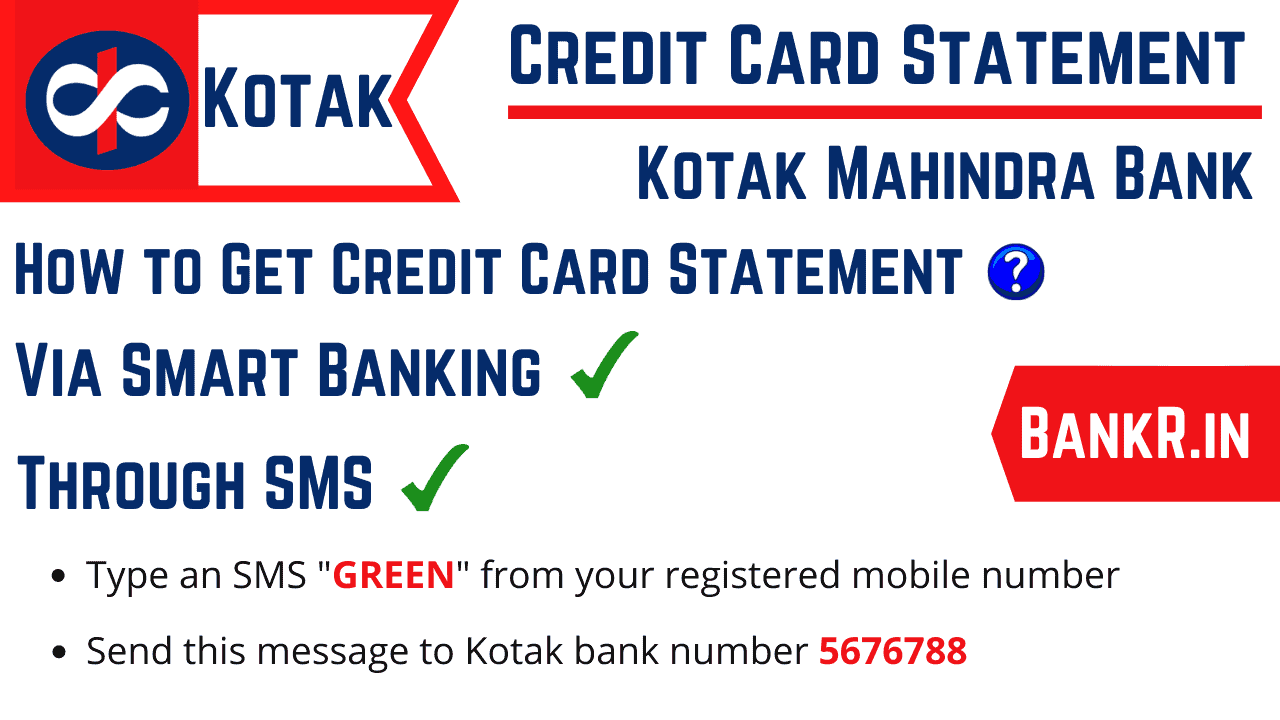A detailed description of all the purchases you made using your credit including the active EMIs and the credit points earned is given in a credit card statement.
In recent times many banks have discontinued the disbursement of credit cards statements via paper. It is sustainable in the sense that there’s a better alternative available to it. If you are using a Kotak Mahindra Credit Card, you can also go paper free and make an environmentally sound choice. It is very easy to get Kotak Mahindra Credit Card Statement online. Let us find out how:
You have to register your card to get the statement online, by the end of every month. There are three ways by which you can register:
Get an SMS Alert on Your Credit Card Statement
From the number registered to your Kotak Mahindra Credit Card, you can register yourself for e- Credit Card Statement by sending a text. It’s as simple as that.
Where to text?
Since you have decided to go Green, send Green to 5676788 from your registered mobile number. This way you can get credit card statement updates directly on your mobile number.
Generate Using the Smart Net Banking
If you have activated net banking for your Kotak Mahindra Credit Card, you can get the e- Credit Card Statement online from there as well. This involves very simple steps, let us go through them.
- Login to www.kotak.com by using the registered ID and password.
- You’ll find a menu, locate the “Net Banking” option and click on it.
- When you click on this option, you’ll have to enter CRN and User ID.
- If you have the password, enter it. If you don’t click on the option that says “Get Net Banking password online”
- After you are done entering the password a tab will open. From there you’ll have to click on the Credit Card Tab.
- To get the service of an online Credit Card Statement, click on “The Service requests”.
- The final and most important step is to click on “Register for e-statement”.
Congratulations! You are now registered to get the Kotak Mahindra Credit Card Statement online straight to your email ID.
Using the Customer Care Services
If you feel that the above two steps are tedious, don’t worry. Kotak Mahindra caters to customers with every idiosyncrasy. You can also register for Credit Card statements online by calling Customer Care.
Their Customer Care number is 1860 266 2666 which is available 24×7.
A passionate reader and vivid thinker. I love being aware especially about new technology. A soon to be lawyer by profession and writer by passion, I love to spread knowledge and pass on information to the world with the help of the most powerful weapon, words!