Everyone is informed about the significance of keeping personal details up-to-date in banks. HDFC Bank has been one of the respected private sector banks for years in India. In this article, we have discussed different methods using which mobile numbers can be updated in HDFC.
Step-by-step processes have been described as follows for changing the mobile number in HDFC Bank.
Change Mobile Number in HDFC Bank Online
- Go to the bank’s official website www.hdfc.com and click on the Login tab located in the right top corner.
- Select the “Net Banking” option, click on Login and enter Username ID & Password.
- Choose “Update Contact Details” at the top of the page and you will see your present E-mail address, contact number, and residential address.
- Click on the option “Update Mail ID and Mobile Number”.
- Enter the new mobile number that you want to update and re-enter it for confirmation.
- An OTP will be delivered to your new number, enter this OTP and your request will be processed.
HDFC Bank Mobile Number Change Through ATM
- Locate your nearest HDFC Bank ATM and go to the ATM.
- Insert your HDFC debit card and choose the preferred language.
- Select Main Menu which will redirect you to a further screen.
- Different service options are available. Hit the option “More Options”.
- It will display more service options, out of which, you have to select “Update Registered Mobile Number”.
- Provide a new mobile number and tap the “Confirm” icon on the screen.
- You need to enter your PIN on the debit card and it will process your request.
Visiting HDFC Branch to Change Mobile Number
- Open the HDFC Bank official website and download the “Application form”.
- Enter all required basic information and then scan your documents.
- Visit the nearest bank branch and hand it over to the operator.
- Verify your details and credentials that will lead to process initiation.
Your mobile number will update in the HDFC database. You need to have patience for this process consumes 5-7 working days.
Digital platforms have provided greater convenience to people. HDFC has offered a simple procedure to update mobile numbers. Make sure to use net banking with due diligence and carefulness due to the increased risks of cybercrime.
A content writer with a proficient experience of 3 years. Being a keen learner, I work with an ongoing curiosity and owns good research skills. I love being creative and make sure to integrate this creativity in my works for the benefit of society and community.
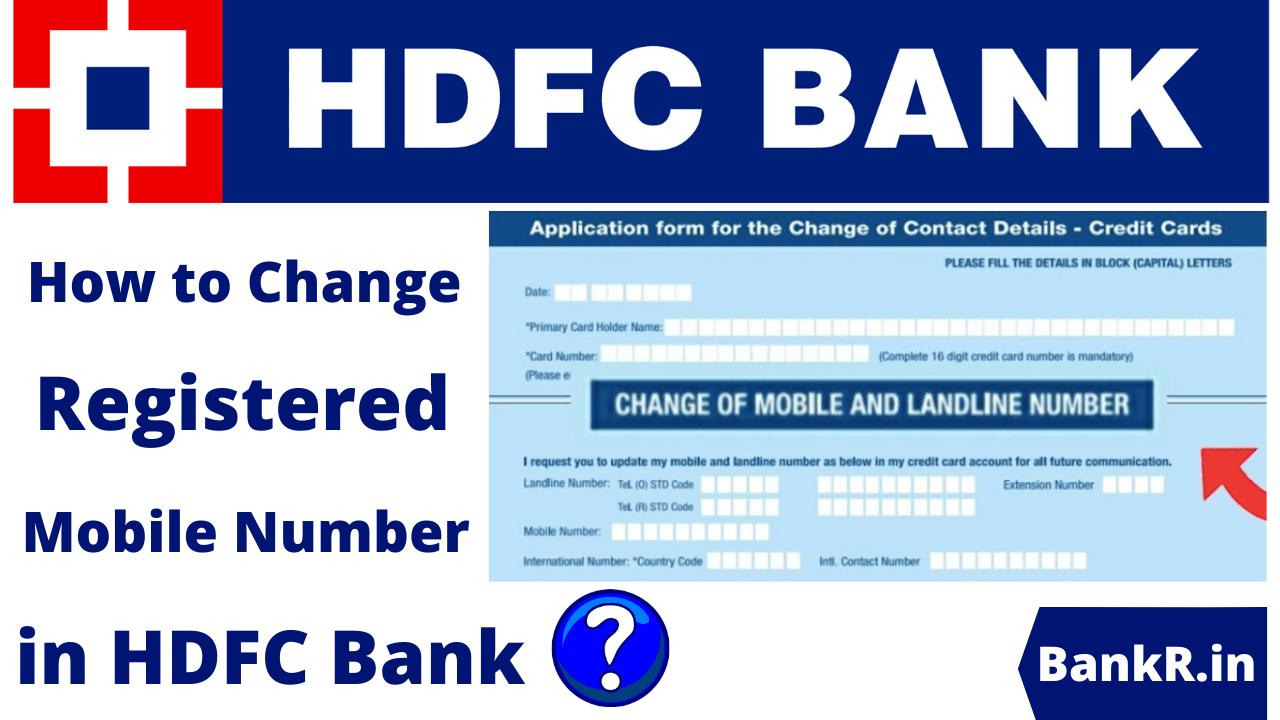
1 thought on “[How-to] Change Mobile Number in HDFC Bank Online”