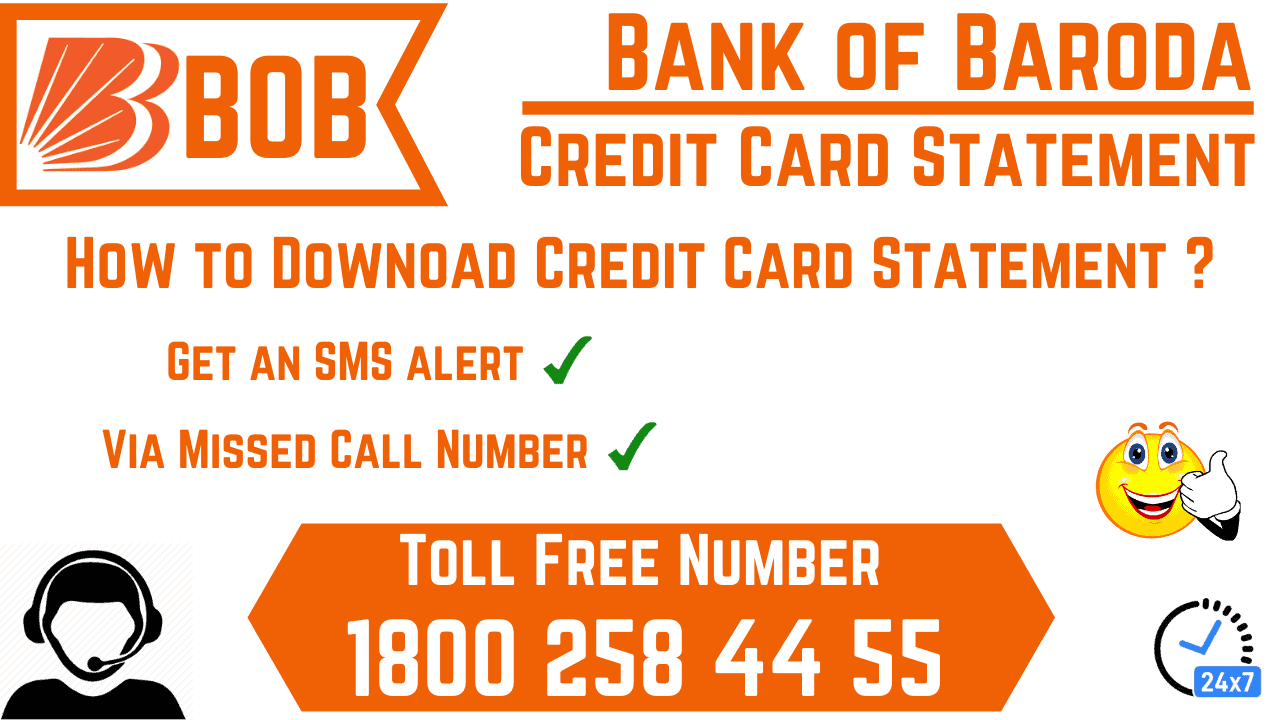To maintain a good Credit Card score and create a balance between your earnings and spending, it is essential to stay updated with your BOB credit card statement. This article will guide you on how to check/download the Bank of Baroda credit card statement online.
A Bank of Baroda credit card statement mentions the total outstanding due amount on the card. The total outstanding due amount includes all transactions made on the card when the bill is generated including EMIs active on the card.
The statement is generated monthly but you can also check your Credit Card statement of Bank of Baroda credit card online anytime, anywhere using the following few modes.
They are:
Login to BOB Net Banking Account For Credit Card Statement
Follow these steps to use Net Banking for a Bank of Baroda Credit Card:
- Visit www.bobibanking.com.
- Choose whether you are a retail or corporate user.
- A login page will be displayed.
- Now enter the user ID and password that was provided by the bank when the card was issued.
- Read the terms and conditions and click on the “Agree” option.
- Set a security question to avoid hacking and facilitate recovery.
- Now switch your default password with a password of your choice and log in to your net banking account.
Bank of Baroda Credit Card Statement Check Online
- Log in to Net Banking by following the aforementioned steps.
- From the list of options click on the Credit Card option.
- Then click on the view Credit Card statement.
- The current outstanding balance will be displayed to the user.
Know Your Credit Statement Via BOB M-Connect Plus Mobile App
You can also use the Bank of Baroda mobile banking app on both the Google Play store and Apple’s App store. The app is called M-Connect plus. Use this to view the credit card statement online.
The steps are:
- Download the M-Connect plus Mobile application.
- Log in to the app.
- Go to the credit card section and view the Credit Card statement online.
Note: You can also download it.
Call Customer Service Department to Know Your Credit Card Balance
You can contact Bank of Baroda’s customer care center at any time of the day.
Call them to get an instant update on the Credit Card Statement.
There are two Customer Care numbers available you can use any one of them. They are both toll-free.
- 1800 258 44 55
- 1800 102 44 55
Get an SMS alert of your Credit Card Statement
You can also make an enquiry about your balance through SMS Banking.
Send the following SMS to 8422009988.
BAL<space>Last four digits of the credit card account number.
Give a Missed Call to Check your Credit Card Balance
Another way to view the balance of the Bank of Baroda’s Credit Card is by giving a missed call.
Send a missed call to 84680 01111 from your registered mobile number.
You will then receive an SMS with the balance amount on your registered mobile number.
A passionate reader and vivid thinker. I love being aware especially about new technology. A soon to be lawyer by profession and writer by passion, I love to spread knowledge and pass on information to the world with the help of the most powerful weapon, words!